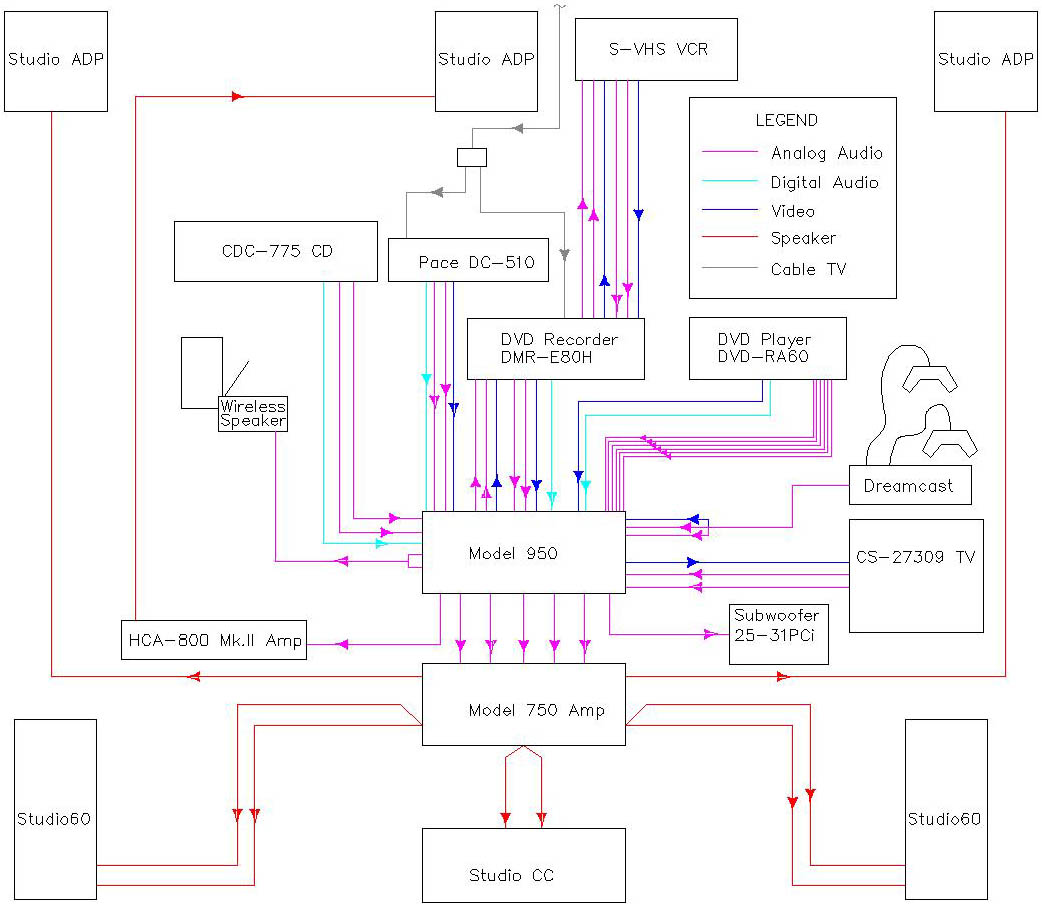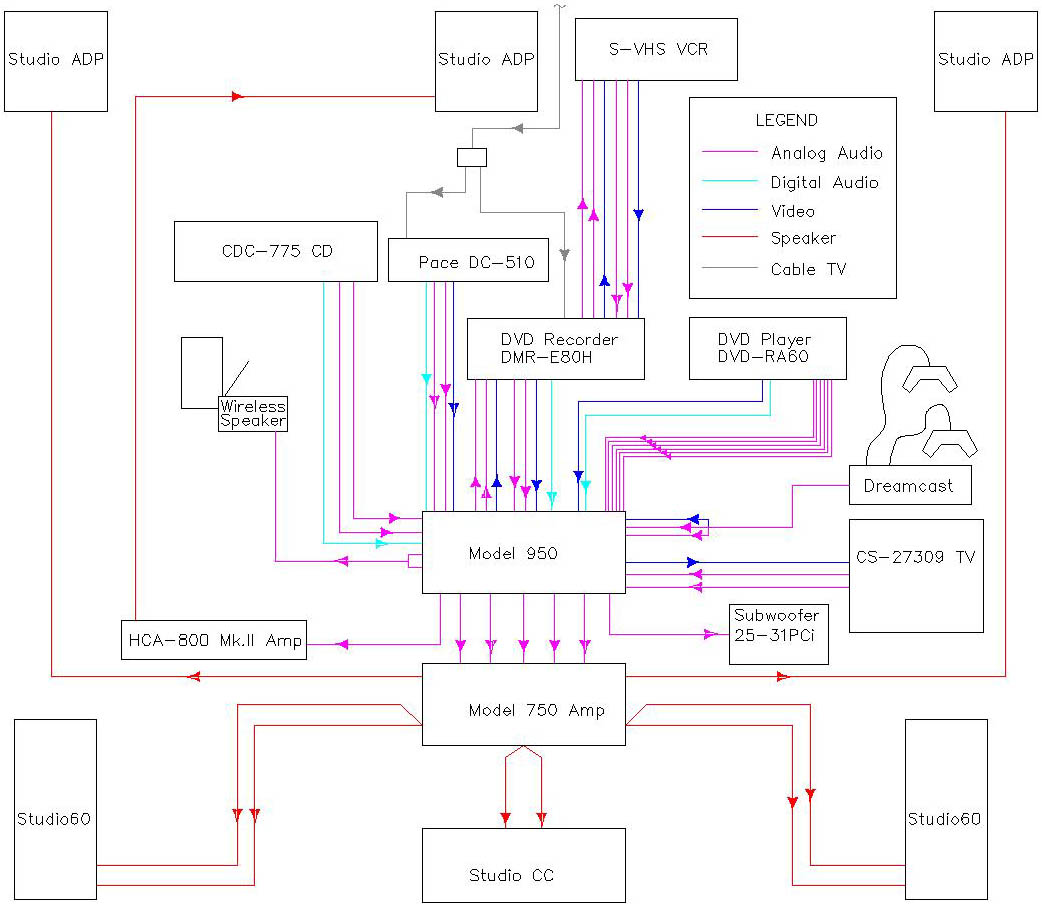
This diagram describes my system as of August 2003, immediately after the Panasonic DMR-E80 DVD recorder was added. The system includes six speakers, a pre/pro, two amps, powered subwoofer, DVD player (with DVD-Audio support), DVD recorder, S-VHS VCR, digital cable box, CD changer, digital cable box, wireless speaker, and a game console. All video connections are s-video (no composite or component video used). The CD changer, digital cable box, DVD player, and DVD recorder all have digital audio connections to the pre/pro, but in addition most of them have analog audio connections in place (which can be handy for recording through the Model 950's VCR output or for using the analog-only second zone, which feeds the wireless speaker). The DVD player is shown with no stereo analog audio connection to the pre/pro; this will prevent me from copying any audio from it to the DVD recorder because the pre/pro's VCR record loop does not include a digital-to-analog converter. Since copy protection on most DVD's would prevent such copying anyway, the only need I would have for such a connection would be to copy DVD-R's or Video CD's. The TV's audio output is connected to the pre/pro, which allows for devices to be connected to the TV's front A/V input and the device audio to reach the pre/pro. The VCR's connections to the DVD recorder are outlined in my review of the DVD recorder (found here). The cable TV feed goes to both the digital cable box and the DVD recorder, allowing the DVD recorder to record a cable broadcast while a different program is being watched on the digital cable box. Note that in this diagram, any copy-protected VHS tapes played back in the VCR would experience video anomalies (brightening and darkening of the pictures, etc.) because the VCR's signal passes through the DVD recorder. A solution to this would be to connect the VCR to the TV with an RF coaxial cable and then use the TV's audio output through the pre/pro.