The Basics of Home Theater:
Displays
Last updated 8/4/2005
DISPLAYS:
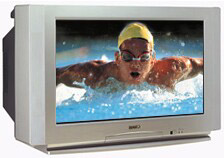 This section's focus has changed drastically since I started it back around 2000 or so. At that time, HDTV's were big, expensive, and essentially devoid of readily-available HD content. Today, the deadline for analog broadcast has been set (February 18, 2009), HDTV prices have plummeted, HD content is available from a growing number of outlets, and you can get HD sets as large or as small as you want. Rather than searching for some reason to justify the cost, consumers today have to figure out why they would not buy an HD set. At the same time, however, the complexity involved in properly setting up an HDTV – particularly if you want to view HD content – has remained unchanged or even gotten worse, and many HDTV owners are unknowingly watching inferior standard definition content that deprives them of much of an HDTV's benefit. In light of today's TV-buying environment, we're going to look at how to both get the TV you need and how to get the most out of it once you have it home.
This section's focus has changed drastically since I started it back around 2000 or so. At that time, HDTV's were big, expensive, and essentially devoid of readily-available HD content. Today, the deadline for analog broadcast has been set (February 18, 2009), HDTV prices have plummeted, HD content is available from a growing number of outlets, and you can get HD sets as large or as small as you want. Rather than searching for some reason to justify the cost, consumers today have to figure out why they would not buy an HD set. At the same time, however, the complexity involved in properly setting up an HDTV – particularly if you want to view HD content – has remained unchanged or even gotten worse, and many HDTV owners are unknowingly watching inferior standard definition content that deprives them of much of an HDTV's benefit. In light of today's TV-buying environment, we're going to look at how to both get the TV you need and how to get the most out of it once you have it home.
We've all used a CRT display at some point in our lives – either a traditional television, or the computer monitor that you are most likely looking at right now. There are other types of displays as well, however, including LCD displays (which you will find on laptop computers and flat-panel computer monitors), rear-projection televisions (CRT, LCD, and DLP), video projectors (CRT, LCD, and DLP), and plasma displays. The next few years may finally bring a few more technologies to market, including SED and OLED. And yes, I do realise that there are way to many abbreviations in this paragraph – don't worry about it just yet.
A History Lesson – Standard Definition
Standard definition ("SD") is the term used to identify TV's that are designed for analog broadcast television. These sets were all that was available until the arrival of digital TV in the late 1990's. In almost every case, SD TV's use the traditional cathode ray tube (CRT). Even the big screen rear-projection TV's used CRT's to generate the projected image.
These days, anyone shopping for a TV for their home theater only needs to know to avoid SD TV's. If you need a small TV for the kitchen or bedroom and don't want to spend more than a couple hundred dollars, then an SD TV is the only option. If your budget is much beyond $400, you should probably start looking toward the entry-level HDTV market.
The Future Is Now – Digital and High Definition
At the same time that the SD TV market was shrinking, the DTV (digital television) and HDTV (high definition television) markets were expanding and diversifying. DTV refers to any TV that is compatible with a digital video signal, but it does not necessarily specify the display's resolution. HDTV refers to a TV that is capable of displaying a high-definition resolution, which is generally accepted to be at least 720 lines. There are some DTV's that can't achieve the 720 line minimum for HDTV, and these are often called EDTV's (enhanced definition television) because they can display 480 lines at progressive scan (unlike the interlaced 480 lines of SDTV). In most cases, you should focus your attention on displays that are truly HD.
While we're talking about resolutions, this might be a good time to take a closer look at the different resolutions that are often discussed today. These are briefly mentioned back in Terms and Technology, but it's worth focusing on here because we're going to be talking about them a lot as we proceed.
- Interlaced: Interlacing is an old trick for redrawing a high-resolution picture without having to refresh the entire picture each cycle. In the US, our electrical grid operates at 60Hz, so that's the "clock" that many things cycle at, including the picture on your TV screen. Interlacing means that each 1/60th of a second, the TV will update half of the lines on the screen. The following 1/60th of a second, the other half will be updated. The interlaced process refreshes odd numbered lines during one cycle and even numbered lines during the next. This way, the entire picture is redrawn every 1/30th of a second, giving us 30 frames per second. It all happens so fast that the human eye blends it together. This is actually slightly better than the film projection used in theaters, which runs at 24 frames per second.
- Progressive: Progressive scan describes a refresh process that redraws all of a screen's lines at once during each cycle. This gives you the equivalent of 60 frames per second, which means you can get a crisper and more life-like picture.
- 3:2 Pulldown: Converting between film's 24 frames per second and the 60 frames per second of progressive scan video introduces an odd issue: 60 is not directly divisible by 24, so making that 24fps video work at a 60fps rate while still maintaining the proper timing becomes pretty challenging. The process of 3:2 pulldown is the solution to this challenge. This process juggles frames and even creates "intermediate" frames so that the 60 frames shown by your TV in a single second are as close as possible to the 24 frames you would have seen during that same second at the theater.
- 480i: 480 lines, interlaced. This is the resolution used by most standard definition television. It is also the native video resolution for DVD.
- 480p: 480 lines, progressive scan. This is the resolution most often associated with EDTV. Beginning around 2000 or 2001, some DVD players began offering progressive scan output, which referred to a separate processing layer that "de-interlaced" the signal and produced a 480p output. Conventional SDTV's couldn't use this progressive scan signal, but EDTV's and HDTV's could. We're still not to HD resolution yet, though.
- 720p: 720 lines, progressive scan. Now we are at HD resolution. 720p is the threshold for HDTV. Until late 2005 or early 2006, nearly all LCD and DLP rear-projection TV's used chips that had a native resolution of 768 lines and could project a progressive scan picture. This allowed them to (just barely) achieve a native resolution at or above the 720p threshold. There are now some DLP systems that can achieve a resolution of 1024 lines, putting them very close to our next entry.
- 1080i: 1080 lines, interlaced. Until 2005 saw a few displays that operated at 1080p, this was the highest resolution available for a consumer display. Many direct-view CRT HDTV's had a native resolution at or near 1080i, although direct-view CRT is disappearing from the HD market due to its cabinet depth and weight.
- 1080p: 1080 lines, progressive. As I mentioned a moment ago, there started to be displays that claimed 1080p resolution by early 2005, but in general those displays could not accept an 1080p input – the best they could do was to de-interlace a 1080i input. This was at least partly due to the fact that no 1080p source material existed at the time. The arrival of HD-DVD and Blu-ray in 2006 changed that: both formats support 1080p resolution and many discs contain 1080p video. Toshiba's first generation of HD-DVD players were limited to 1080i output, however, leaving the early Samsung and Sony Blu-ray players as the only true 1080p sources available to consumers.
- 4:3 aspect ratio: Aspect ratio refers to the relative width and height of the screen. A 4:3 aspect ratio is the "square" format that we're used to – the format originally developed for movies and then adopted for television. Movies migrated to wider ratios beginning in the late 1950's to help keep people coming to movie theaters as TV's became more common in homes, but until HDTV arrived the US television market remained 4:3. HDTV's can be 4:3, but broadcast material produced for HD is almost exclusively in the 16:9 ratio.
- 16:9 aspect ratio: I just mentioned a different ratio of 16:9. The 16:9 aspect ratio is approximately 33% wider than 4:3, and is also sometimes described as 1.78:1. The 1.78:1 ratio is used because it relates better to the two most common movie ratios of 1.85:1 and 2.35:1. Typically, HD content is produced in 16:9.
Now that we've covered some of the jargon that comes with the HD world, we can think about the different technologies currently available. The market has changed quite a bit in recent years and will continue to do so for the forseeable future. The "traditional" direct-view CRT is still around and is available in HD resolutions, although CRT HD sets are disappearing very rapidly. The few CRT sets that have been made have been offered in both 4:3 and 16:9 ratios as a sort of intermediary step between the old world of SDTV and the new world of HDTV. At one time, there were even very heated debates about which ratio is the best choice for someone buying an HDTV. At this point, the debate is largely dead and buyers will almost always want a 16:9 display.
CRT displays are still around, but they are heavy and have very deep cabinets. Super-thin TV's (particularly the "flat panels" offered by LCD and plasma) have helped speed the demise of direct-view CRT. Direct-view CRT could never quite break the 40" diagonal screen size limit, but in the 20" to 37" market they have been largely eliminated by LCD panels. LCD has made good advancements, but it still cannot achieve the same deep black and high contrast of a CRT. Emerging technologies such as OLED (organic light emitting diodes) appear poised to provide flat panels in the 20" to 40" range that can come close to matching the picture quality of CRT in the slim form of LCD, but it will be a couple more years at least before production challenges associated with manufacturing such large panels can be overcome.
As you move beyond the 40" diagonal screen size, you move into a new assortment of display technologies. Plasma displays in the 37" to 46" range have been on the market since the 1990's, but early panels were limited to 480p, cost thousands of dollars, and were plagued by concerns about display life and screen burn-in. Burn-in (the problem of images that are displayed statically over a long period of time becoming "burned" into the display as ghosts that are always visible) can occur with both plasma and CRT, but is not possible with LCD, DLP, or other new technologies. Recent years have been manufacturers develop ways to minimize the risk of burn-in, the arrival of reliable data on display life and reliability, true HD resolutions, and screen sizes up to 70" and beyond (although those giant sizes still come with even more massive price tags).
While plasma's "picture frame" convenience has made it a popular option, advancements in rear-projection technology have allowed RPTV's to become shallower and less unwieldy. CRT rear projection has effectively disappeared as consumers and manufacturers have shifted their focus to the two current kings of rear projection: LCD and DLP. LCD came to market first and became well established because it was somewhat more affordable than CRT as well as safe from burn-in. It was held back somewhat because it often exhibits the "screen door" effect of a grid of tiny blank spaces between the individual pixels. DLP does not generally suffer from the screen door effect, but does sometimes generate rainbows due to the high-RPM color wheel used with the typical single-chip implementation and used to have difficulty with dark black. Newer DLP sets have lessened the rainbows and offer a combination of more advanced chips and seven-segment color wheels (instead of the original six-segment wheels) to improve the black quality. Both LCD and DLP projection systems rely on powerful lamps to project the image, and those lamps typically require replacement every few years. None of these technologies are perfect, but they have become quite well established; DLP in particular has acquired a strong market presence thanks in part to aggressive pricing by Samsung in 2003 and the improvements made in the chip designs by Texas Instruments. There are a few other technologies that have been just around the corner for a year or more (such as SED), but none have arrived yet. For now, most people looking to get a display larger than 40" or so are turning to DLP, with plasma as a more expensive option.
If you want to go even bigger than the 50" to 70" screens offered by rear projection sets, another option available is front projection. Ten years ago, front projection were the domain of massive CRT projectors. In more recent years, CRT has once again surrendered to a pair of newcomers: LCD and DLP. Just like among RPTV's, front projectors using LCD or DLP video engines and high-wattage light bulbs to throw an image onto a screen. In the case of front projectors, however, that screen is hanging on a wall (or painted on a wall) and can be as large as 110" or more diagonally. As with today's other HDTV's, projectors designed specifically for the home theater environment are configured to project a 16:9 image. Some projectors that are aimed at the business market (PowerPoint projections) will be designed for a 4:3 aspect ratio. Ambient light control is very important for front projection, since the picture quality will be the best if secondary light sources (particularly sunlight) don't interfere with the projected image. For a good comparison of DPL vs. LCD display technology (which would apply to both rear-projection TV's and front projectors), check out this article from Secrets of Home Theater and High Fidelity.
As in most home theater purchases, the best thing to do is go out and compare the alternatives side-by-side, using the same source material if possible. It will also be helpful to go to someplace like a specialty video or audio-video store where you will be more likely to find the equipment set up to best represent its capabilities.
Behind the Screen – Hooking up a TV
Later in this guide, we will take some time to focus in depth on how to connect the myriad components that can find their way into a home theater system. While we're looking at TV's, however, we're going to take a few moments to contemplate the various inputs that might be found on the back of a TV. This includes older SDTV's as well as the latest generation HDTV's. The Cables section of the guide has some handy visual aids to help identify the various connections discussed here.
There are two connections that are familiar to most people: RF coaxial and composite. The first is the "cable" TV connection that is present on nearly all televisions. This connection can carry both audio and video signals, although it is limited – mono or stereo audio signals only, and very poor resolution. You cannot connect a DVD player to an RF connection on a TV without some intermediate hardware called an RF modulator, because the signal is very different from the other signals we will look at. RF modulators can generally be found at places like Radio Shack for around $30, and will take composite video and analog stereo audio signal inputs and output an RF modulated signal. We'll get into the details of RF modulators in the DVD and Wiring sections. A composite video signal uses a connector that looks identical to the analog stereo connectors found on CD players and tape decks, although the cable used must be rated for 75 ohms. This signal is superior to RF, and is an output available on both VCR's and DVD players.
Two additional video connections that can be found on most DVD players and on higher-end displays are S-video and component. S-video is a video format first found (I believe) on Super-VHS VCR's back in the 1980's. It was also used on LaserDisc players because it offered more lines of resolution than composite (composite can provide maybe 225 vertical lines fo resolution, S-video can carry around 450 lines -- and more lines means a clearer image). The connector is similar to a PS2 mouse connector, with a rectangular plastic guide piece and four pins inside a metal collar. S-video improves on composite by breaking the signal into separate chroma (color) and luminance (brightness) signals, but it is limited to 480i resolutions. Component video uses three separate cables to carry the video signal, breaking the image into its "component" parts. Component video offers the best picture quality of any analog video connection, if your player and display support it. This was the standard connection for HD video and progressive scan DVD, and it is capable of supporting resolutions ranging from 480i up to 1080i. VGA, found primarily in the computer world, also has appeared on some home theater gear (primarily LCD panels that share some lineage with computer monitors and some front projectors).
Those five or six options basically sum up the analog video transmissions paths, but the HD revolution has also introduced the concept of a digital video connection. DVI ("Digital Video Interface") began to appear on some sets in 2002 and also saw widespread use among the assorted upsampling DVD players (which we'll discuss in the DVD section). The DVI interface was brought over from the computer world, where it had originally been developed for use with LCD monitors; without a digital connection, the LCD displays would need to include hardware to convert an analog VGA signal into a digital format that the LCD panel could display. When it was borrowed for use with HDTV's, a copy protection scheme called HDCP (for high definition copy protection) was added to nearly all DVI-equipped gear; this is why DVI connections are often identified as DVI-HDCP. DVI has largely been replaced by a connection called HDMI. HDMI borrows the video signal format from DVI but packs it into a smaller connector and incorporates digital audio and mandatory HDCP as well. Both formats allow high-bandwidth digital video signals (up to 1080p) to be passed between devices, which is extremely valuable for the evolving digital television market. Because HDMI uses the video signal format developed for DVI, the two are pin-compatible and (at least for video signals) can be used more or less interchangeably. HDMI's ability to carry high-bandwidth digital audio (up to eight channels of 192kHz PCM) as well as video earned it a place of honor in both new HD disc formats, although it has also generated some consumer confusion and frustration due to the ongoing revision process. The current version of HDMI (v1.2) supports multichannel PCM audio as well as digital bitstreams for DVD-Audio and SACD, but does not allow the raw bitstreams for the newest audio formats (Dolby Digital Plus, DTS-HD, and Dolby TrueHD) – those bitstreams will be locked in source components until version 1.3 of HDMI is released.
The Bottom Line – Which TV Is Right For You?
So what should you get? Over the last several years, the prices for HDTV's have dropped into a realm that is accessible to the general populace. Standard definition TV's are disappearing from store shelves. At this point, if you plan to spend more than a few hundred dollars it is best to focus on a 16:9 HDTV display – analog displays will be technically obsolete in less than three years (although converter boxes will allow them to remain in use), HD content is becoming easier and easier to obtain every day, and good DVD players capable of exploiting much of an HDTV's capabilities can be had for very little money.
[an error occurred while processing this directive] hits since August 12, 2002
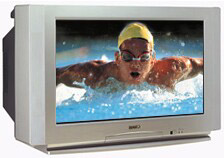 This section's focus has changed drastically since I started it back around 2000 or so. At that time, HDTV's were big, expensive, and essentially devoid of readily-available HD content. Today, the deadline for analog broadcast has been set (February 18, 2009), HDTV prices have plummeted, HD content is available from a growing number of outlets, and you can get HD sets as large or as small as you want. Rather than searching for some reason to justify the cost, consumers today have to figure out why they would not buy an HD set. At the same time, however, the complexity involved in properly setting up an HDTV – particularly if you want to view HD content – has remained unchanged or even gotten worse, and many HDTV owners are unknowingly watching inferior standard definition content that deprives them of much of an HDTV's benefit. In light of today's TV-buying environment, we're going to look at how to both get the TV you need and how to get the most out of it once you have it home.
This section's focus has changed drastically since I started it back around 2000 or so. At that time, HDTV's were big, expensive, and essentially devoid of readily-available HD content. Today, the deadline for analog broadcast has been set (February 18, 2009), HDTV prices have plummeted, HD content is available from a growing number of outlets, and you can get HD sets as large or as small as you want. Rather than searching for some reason to justify the cost, consumers today have to figure out why they would not buy an HD set. At the same time, however, the complexity involved in properly setting up an HDTV – particularly if you want to view HD content – has remained unchanged or even gotten worse, and many HDTV owners are unknowingly watching inferior standard definition content that deprives them of much of an HDTV's benefit. In light of today's TV-buying environment, we're going to look at how to both get the TV you need and how to get the most out of it once you have it home.