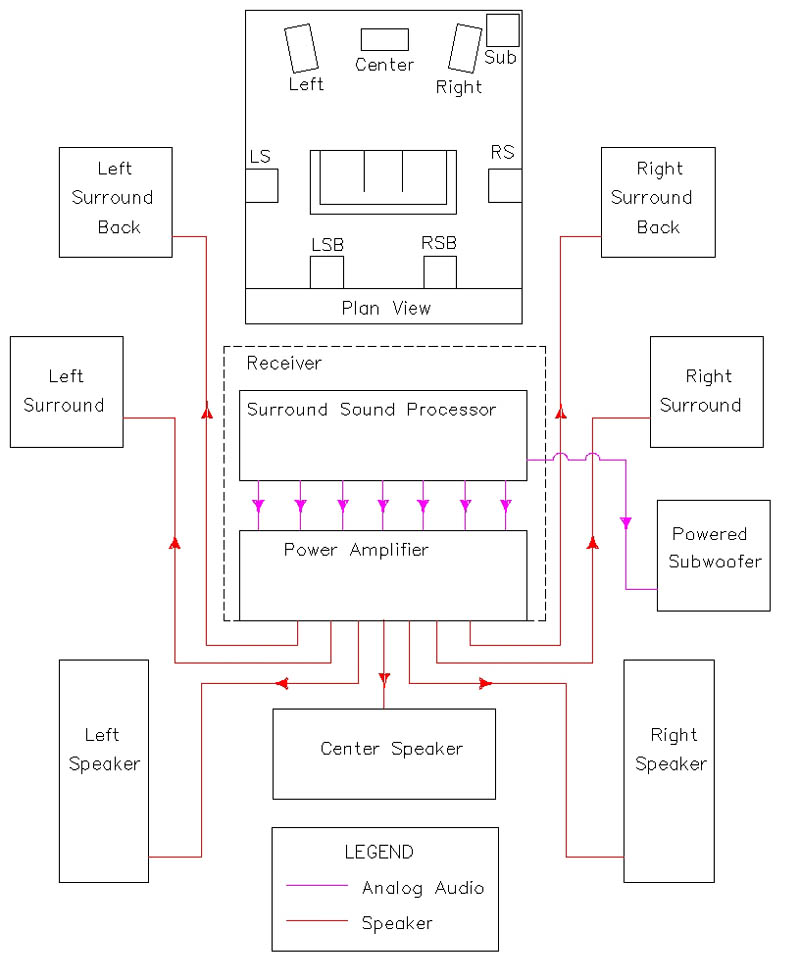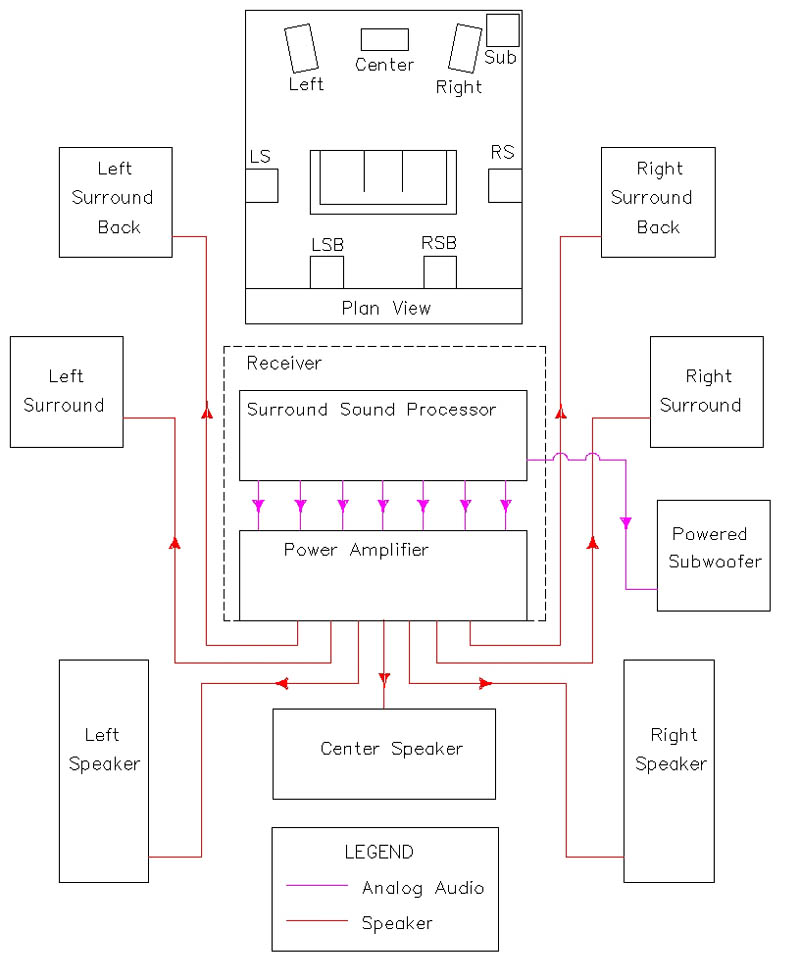Sample Wiring Diagram:
Home Theater – Speakers
Last updated 4/_/2006
First we have the speakers themselves – typical room placement and how the speakers are all connected back to the receiver. This assumes a powered subwoofer and a receiver with a subwoofer/LFE output – if these two assumptions aren't true, you may want to look back at the speakers section for some pointers.
In this wiring diagram, we show either a receiver (the dashed outline) or a SSP with separate power amp (the two boxes connected with seven analog audio interconnects – one for each of the seven full-range speakers) connected to a 7.1 speaker setup. The .1 is a powered subwoofer, which is connected to the receiver (or SSP) with an analog audio interconnect. The seven speakers should be positioned in the room based on the Plan View: side surrounds to either side of the listening position, rear surrounds on the back wall, mains and center lined up across the front of the room, and subwoofer typically in a corner. Each of the seven speakers connects to the receiver (or amplifier) with speaker cable. See the Cables section for a description of the different speaker cable connectors that can be used. This same diagram can be applied to 5.1 systems by leaving the rear surrounds off.
[an error occurred while processing this directive] hits since August 12, 2002