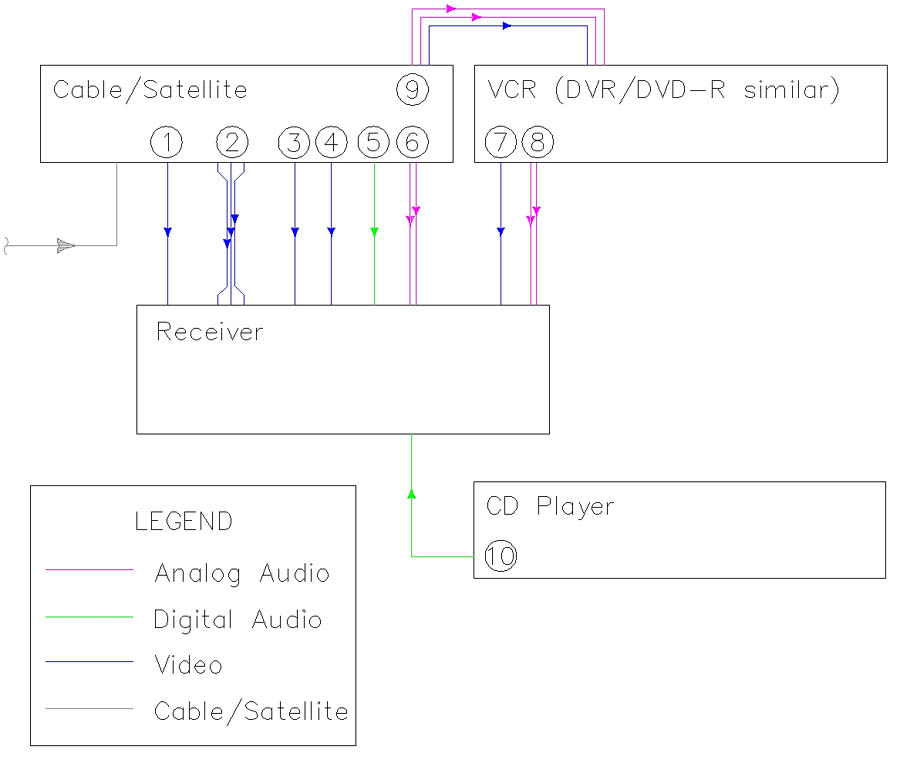
The old TV "rabbit ears" have been widely replaced by cable and satellite services. Those services will both require you to connect another box to your receiver. While we're at it, we'll toss in a couple different schemes for putting an old VCR in the mix.
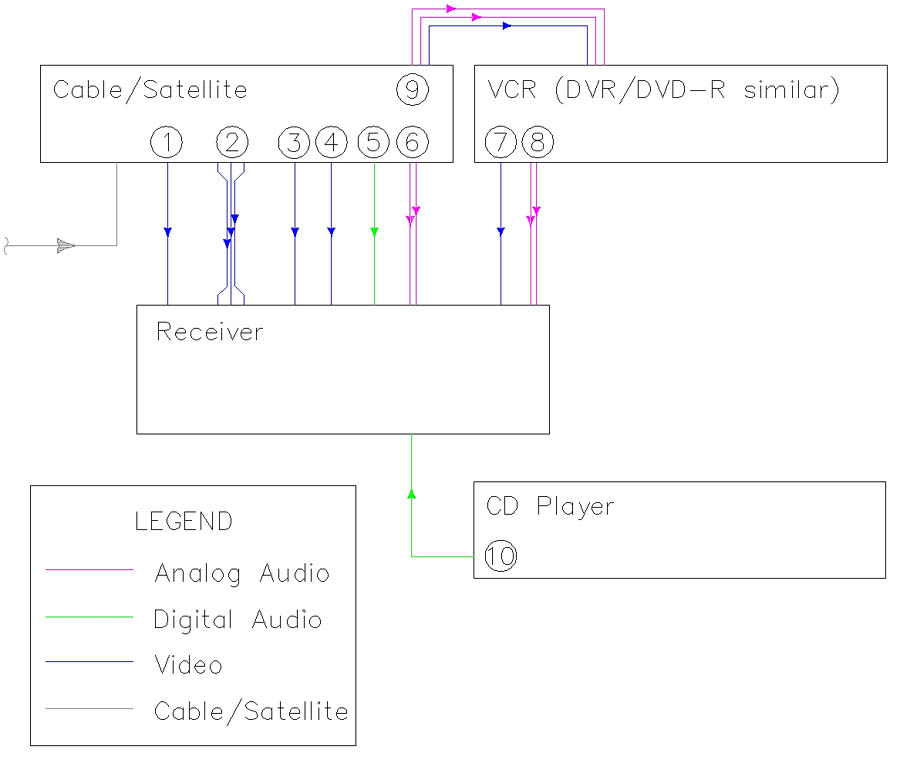
There are a few other components in the mix with this wiring diagram. One is a VCR, shown using connection (7) (a composite video cable) and connection (8) (a stereo analog audio cable) to connect to the receiver. Since many users will not have used the composite and stereo analog outputs of the cable or satellite receiver, they may want to use connection (9) to feed composite video and stereo analog audio to the VCR for recording TV programs. This same approach can be used for standalone digital video recorders and DVD recorders, although in those cases I'd use s-video for the video connection to the recorder and the best possible outputs from the recorder (either s-video or component video along with digital audio if possible) for connections to the surround receiver.
CD players today typically will offer a digital audio output, allowing you to use connection (10) to provide a coaxial or optical digital audio connection to the receiver. Game consoles offer a wide array of connection options, but in general it's going to be best to treat them as DVD players or HD disc players and connect them accordingly – the Playstation2, Xbox, and Xbox360 all offer component video and optical digital audio outputs, the GameCube offers s-video and stereo analog audio, and the Playstation3 will offer HDMI video and optical digital audio when it arrives in November 2006.