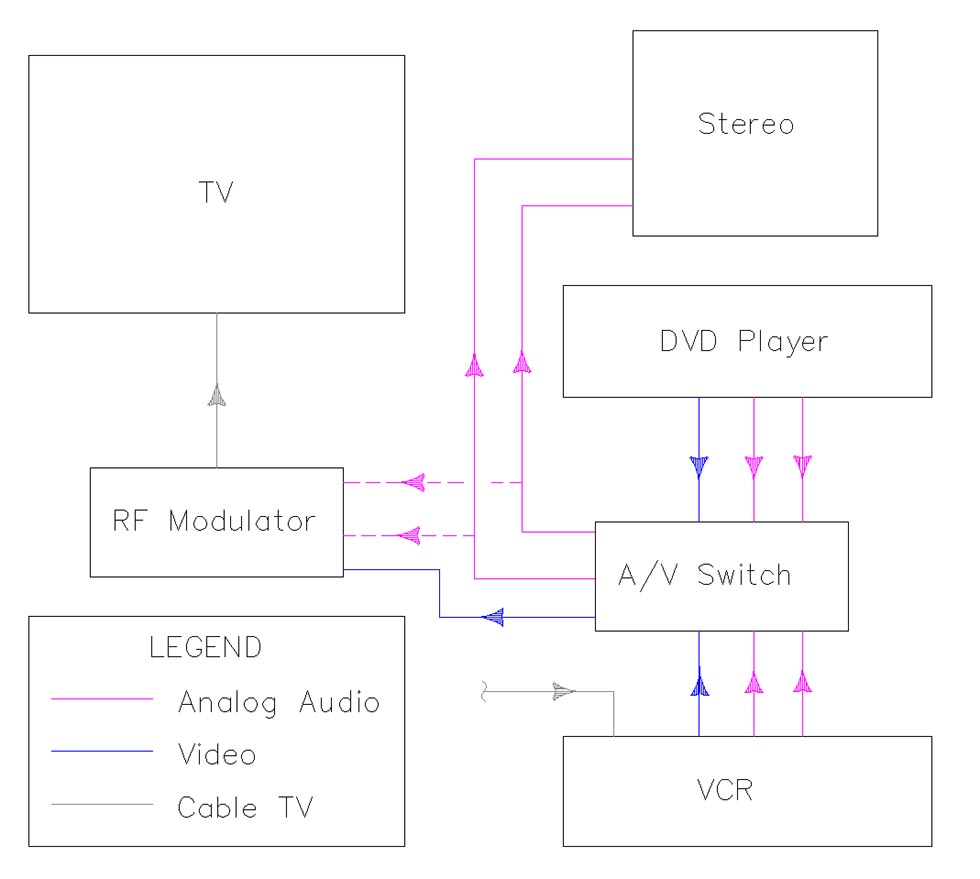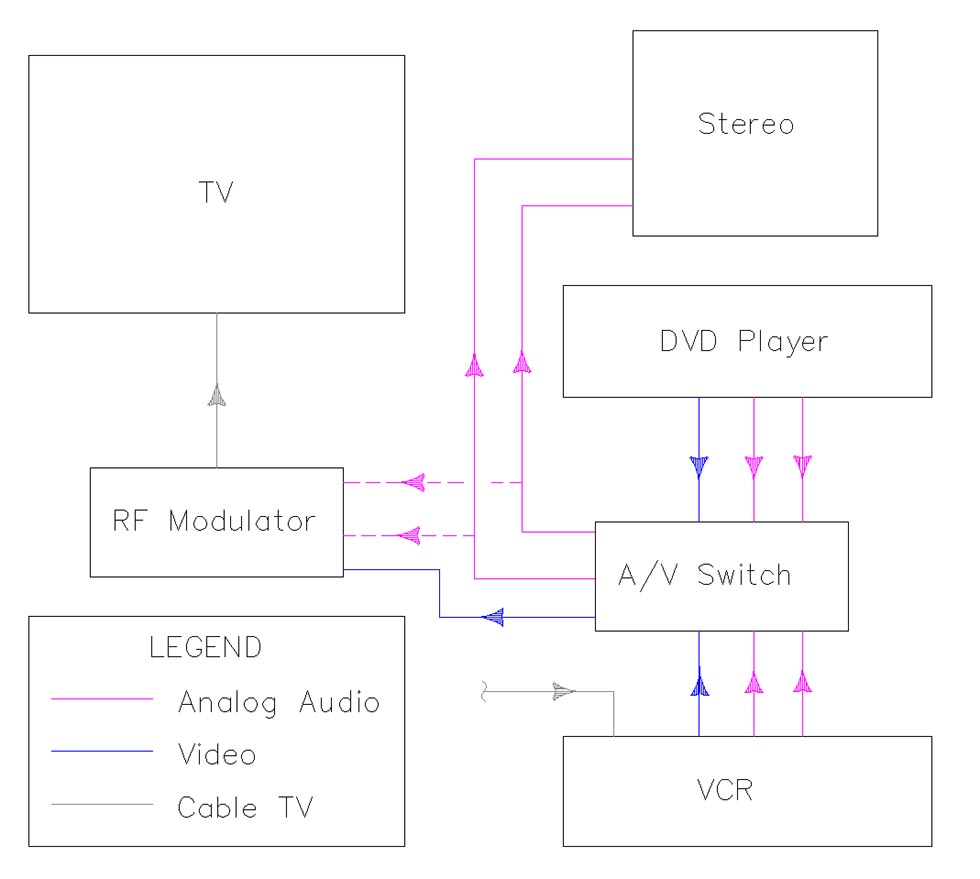
This system is based on the scenario of an existing TV with an RF "antenna" input only, a VCR, a DVD player, and potentially a simple stereo (such as a shelf system). It's derived from the case of a co-worker who bought a DVD player and wanted to hook it up to his stereo and the TV. He had a VCR already, and he wanted to have it connected to the stereo as well. Unfortunately, the stereo had only one audio input and the TV only had an RF input. He was on his way to Radio Shack to get an RF modulator anyway, and a quick look online found him a second gadget that is listed below as an "A/V Switch." This switch (which costs $40) supports S-Video connections, but in the scenario described below I recommend using composite video connections only. Two less expensive models are available for $20 and $35; both have four inputs but lack the remote compatibility, so you would need to get up and push a button on the switch box to select the desired input. The A/V switch let him connect up to four A/V sources (VCR, DVD, game console, ...) and even switch between them using his existing device remotes. The output of the switch is composite video and stereo analog audio, which can be connected directly to an RF modulator and on to the TV. In the case below, however, only the video is sent to the RF modulator. The audio is connected to the stereo. It's worth noting that this scenario requires you to use the stereo for sound when watching TV, as the RF modulator will not get an audio signal to pass on to the TV. A look at the manual for the remote-capable four-port switch reveals two outputs (although I never saw any hint of that on Radio Shack's site), which means that you could connect one output to the RF modulator (audio and video) and the other output to the stereo, but some other switches (including the two manual Radio Shack switches mentioned earlier) will not provide this flexibility. If both outputs were used, you would need to turn the TV volume down (or mute the TV) when using the stereo, but it would still allow you the option of watching TV without having the stereo on.
Radio Shack also offers a more expensive switch ($100 instead of $40) that has six inputs and two outputs. This switch would allow the user to connect the audio to the stereo and also connect audio and video to the RF modulator, in which case you'd want to turn down the volume on the TV when using the stereo. If you're going to invest $100 in an A/V switch, though, it may be worth considering an entry-level receiver to replace the stereo and use the existing stereo speakers. Best Buy carries an assortment of receivers that start around $200 -- nothing particularly fancy, and if you plan to move on to something like what I describe in the Basic or Advanced Home Theater diagrams I would recommend looking into something more substantial than those very entry-level models.