

CABLES:
Whew! We've covered a whole heck of a lot of stuff so far. What else is there? Just one thing: cables. No big deal, right? Except for the fact that a home theater might use speaker cables, subwoofer cables, digital audio cables, S-video cables, analog audio cables, composite video cables, or even component video cables. Lots of different types of cables, and lots of things to think about.
CABLE TYPES:
We'll start with the audio cables. You are probably familiar with the audio patch cables that can be found between a CD player and a receiver: two cables, each with an RCA connector on each end, generally stuck together. The basic ones that probably came with you components are pretty cheap -- and as such, they can have a negative impact on the signals they carry. Better cables will generally be heavier, with larger conductors to reduce resistance and more exotic insulation to reduce inductance. Some particulary high-end cables may even include passive electronic circuits to counteract the effects of the cable's wires. Audio cables in a home theater will likely include the following assortments of cables: two-channel cables (left and right, often color coded as red and white) from sources like VCR's, cable or satellite receivers, CD players, and cassette decks to a receiver; two-channel cables between the DVD player and a stereo or Pro-Logic receiver, or groups of five or six individual cables between a DVD player's decoder and a receiver or a pre-amp and an amplifier; and in some cases five, six, or seven cables from a receiver or pre/pro to a separate power amplifier. In addition, you will often find digital audio cables between the DVD player and a receiver or pre-amp/processor -- either coaxial, which look the same as the analog cables described above, or optical, which use a clear plastic cable to carry a digital optical signal. The coaxial digital audio cables (and the composite video cables discussed below) look outwardly the same as an analog audio cable, but they are designed for a more complex signal and must be rated for 75ohm operation; while coax digital audio and composite video cables can be interchanged with each other, analog audio cables can not be used in their place. Active subwoofers may also use analog audio cables, specifically a single audio cable (usually RCA plug to RCA plug) connecting the subwoofer output on the receiver or pre-amp to the line input on the subwoofer. The active subwoofer's internal amplifier takes care of things from there. Good audio interconnects can range from $10/meter with connectors to several hundred dollars. To round out the realm of audio cables are a couple newer developments: IEEE-1394 (also called FireWire or sometimes iLink) and HDMI. FireWire is a computer interface protocol that is used for a variety of devices, including digital camcorders and more recently encrypted digital audio output from DVD-Audio players (SACD may also use this interface eventually, but it has not been finalized yet). HDMI is a new digital video interface for use with HDTV signals, but it has been developed as a single-cable solution to connection HDTV components – in addition to a digital video signal, HDMI can carry digital audio.
Analog video cables will be either composite, S-video, or component. Composite cables are in many ways identical to the audio cables above, although they must be rated for 75ohm operation. S-video cables use a different connector, with four pins and a plastic guide peg inside a metal collar. S-video cable divides the video signal into two separate pieces -- chroma (or color) and luminance (or brightness) -- carried along independent conductors inside the cable. Monster Cable has a line of S-video cables that can be found at a lot of retail chains, although I have been generally disappointed with their performance -- for the same cost, I've found S-video cables from Outlaw Audio (their PSSV) to be noticeably superior. Some other sources such as Blue Jeans Cables offer some good, reasonably priced s-video cables. Component cables are similar in some ways to composite cables, although three of them are required. Where the composite interface carries the entire signal on a single cable, component takes three of those same cables and divides the signal across all three, greatly increasing the video bandwidth and the image quality as a result. These three cables can be encased in a single shielded body (as in the Blue Jeans component cable), or by using three separate cables (as in the Outlaw Audio PSC cables). In some cases, component video connectors may be BNC type rather than RCA; BNC plugs are all metal with a rotating collar that locks in place. All three of these cables (composite, s-video, and component) are for use with analog video signals. The development of HDTV and DVD has led to a couple of digital video signal formats, specifically DVI and HDMI. DVI was originally used with flat panel LCD computer monitors in the late 1990's, but after the HDCP encryption protocol was added to it DVI became an early contender for the digital video format of choice. DVI inputs on HDTV's have been more and more common in recent years, in part because DVI (when combined with HDCP) provides compatibility with emerging HD components (HD cable, HD satellite, HD-DVD, etc.). HDMI carries both digital video and digital audio, and has begun to appear on some high-end DVD players.
Lastly, there are speaker cables. As with the other cables, you can invest a great deal of money into your speaker cables. At a minimum, you should look for heavy gauge cables (smaller gauge numbers equal larger diameter): it's best to aim for 16ga or better. More exotic cables include things like passive circuits, exotic insulation (teflon is good at reducing inductance), and even flat "ribbon" conductor arrangements to maximize performance. Typical connectors are banana plugs and spade lugs, which connect to five-way binding posts (a plastic or metal cylinder that screws up and down along a hollow metal post). Spades generaly offer more solid connections, but banana plugs offer greater convenience. For some less expensive speakers and receivers, the connections used are spring clips that hold bare wire ends or pin connectors in place against the contacts. The smaller surface area used for the connection and the less mechanically solid connection provided by spring clips make them less desirable than binding posts, but their low cost make them standard equipment on many mass-produced receivers and speakers.
We've described the types of cables required to hook up a home theater, but what do you actually go buy? That's where the subject gets very interesting, and often very unclear. There is an entire "sub-industry" in the audio and home theater industry devoted to some very extreme audio and video cables. Some people will tell you that there is absolutely no way that cables can make a difference, and that concepts like cable "burn-in" / "break-in" are complete nonsense. Other people fall in the opposite camp, and claim that cables can make or break a system. Both will offer a variety of arguments to back up their claims. So what should you do? I am wary of both groups to a certain degree; I've used a wide range of cables on my system, from cheap $2 junk that came with inexpensive equipment to $1,000+ speaker cables and $600 audio interconnects. Along the way, I was told by a long-time audiophile with a very significant investment in his cables that the best thing to do is try different things and stick with what you like, what sounds good to you on your equipment. After a lot of experimenting over the past year or so, I've found some cables that I like. They may not be well suited to your system, or to your ear. You may not hear a difference between the basic cables that came with your CD player and a pair of Magnan Vi's, in which case there's no reason to invest in expensive cables. You may be able to connect a pair of Outlaw Audio PCA's and immediately hear a difference, in which case you will get a great deal of enjoyment out of an investment in some nicer cables. As a general rule, I'd recommend the Radio Shack Home Theater Gold cables as a most basic starting point ($10 for a set of audio interconnects, and many people consider them as good as much of Monster Cable's mass market product, although I personally haven't ever had the chance to hear them), then perhaps products like BetterCables cables (with the introduction of their Silver Serpent line, their prices began to rise, making them less of a value now than they were a few years ago), CatCables, Blue Jeans Cables, or Outlaw Audio's line of interconnects. I've gone to Outlaw Audio interconnects throughout much of my system: I don't have any of the PSC cables in use (not using any component or composite video cables and am using optical for my digital audio), but their PDO optical digital cable is unbeatable at only $20 and their other cables are excellent products. Beyond that level, you will want to compare Kimber, TMC, Nordost, MIT, Transparent, and others. You will need to determine what to get based on your preferences and your budget.
| Image | Name | Description |
 |
RCA | Analog audio (output from sources like CD players and VCR's, inputs to receivers and pre/pros, pre-amp outputs, inputs to amplifiers), coaxial digital audio, composite video, component video |
 |
BNC | Component video |
 |
Optical | Optical digital audio (connections come with plastic covers to protect the optics) |
 |
XLR (AES/EBU) | Balanced analog audio and digital audio (Typically found only in higher-end equipment. The connector is borrowed from pro audio equipment, where the balanced configuration helps carry signals along extremely long cable runs.) |
 |
S-Video | S-Video (video interface, superior to composite) |
 |
DVI | Digital Video Interface (used for a digital video connection between devices like DVD players or HDTV sources and digital displays) |
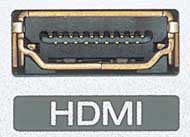 |
HDMI | High Definition Multimedia Interface (used for a digital video connection between devices like DVD players or HDTV sources and digital displays, see my HDMI FAQ for more information) |
| VGA | High-quality video (used for progressive-scan video connection and similar video connections, borrowed from computers) | |
 |
RS-232 | System integration, home automation, system upgrade |
 |
IEEE-1394 | Also called Firewire (computer connection standard, used for some digital video connection from camcorders and proposed as a format for digital connection from DVD-Audio or SACD players and receivers) |
 |
RF Coaxial | Analog audio/video, used for connection to satellite dishes, cable TV service, etc. |
 |
Spring Clips | Speaker connections typically found on lower-end receivers and speakers; does not offer as solid or reliable a connection as binding posts |
 |
Binding Posts | Speaker connections (a better connection than spring clips); plastic sections (sometimes made of metal) unscrew to allow bare wire, pins, spade lugs, or ring lugs to be connected to the binding post and then screw back down to lock the cable in place, or a banana plug can be plugged into the hollow core of the post |
| Image | Name | Description |
 |
RCA | Analog audio, coaxial digital audio, composite video, component video |
 |
Locking RCA | Analog audio, coaxial digital audio, composite video, component video (provides more secure connection to equipment) |
 |
BNC | Component video (provides more secure connection to equipment) |
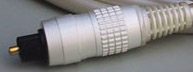 |
Optical | Optical digital audio |
 |
XLR (AES/EBU) | Balanced analog audio and digital audio (Typically found only in higher-end equipment. The connector is borrowed from pro audio equipment, where the balanced configuration helps carry signals along extremely long cable runs.) |
 |
S-Video | S-Video (video interface, superior to composite) |
 |
DVI | Digital Video Interface (used for a digital video connection between devices like DVD players or HDTV sources and digital displays) |
 |
HDMI | High-Definition Multimedia Interface (used for a digital video connection between devices like DVD players or HDTV sources and digital displays, see my HDMI FAQ for more information) |
 |
IEEE-1394 | Also called Firewire (computer connection standard, used for some digital video connection from camcorders and proposed as a format for digital connection from DVD-Audio or SACD players and receivers) |
 |
RF Coaxial, F-type | Analog audio/video, used for connection to satellite dishes, cable TV service, etc. |
 |
Bare Wire | Stripped and twisted ends of speaker wire, can be inserted into spring clips or binding posts |
 |
Pin | Speaker connection (rigid or flexible pins), can be inserted into spring clips or binding posts |
 |
Flexible Pin | Speaker connection, can be inserted into spring clips or binding posts |
 |
Banana | Speaker connection, can be inserted into binding posts only |
 |
Locking Banana | Speaker connection, can be inserted into binding posts only |
 |
Spade Lug | Speaker connection, can be inserted into binding posts only (preferred over banana because it will not become loose, also allows bi-wiring of speakers) |
 |
Ring Lug | Speaker connection similar to spade lug, can be inserted into binding posts only (preferred over banana because it will not become loose, also allows bi-wiring of speakers) |
Everybody will prefer something different for the cables in their system. You, like many others, may like Radio Shack's Home Theater Gold cables. Or you may be a die-hard fan of Nordost. Or you may have no idea. If that is the case and you are reading this page, you are probably trying to figure out what might be best for you. After almost a year of tinkering with different cables, I've decided to try to summarize my experience with audio and video cables in my home theater system. I've broken this down into four sections: Audio Interconnects, Video Interconnects, Speaker Cables, and a brief and unscientific Audio Interconnect Comparison that I did in November 2001.
Audio Interconnects: For years, I used a combination of the cables that came with my equipment and Radio Shack interconnects. Later, I replaced almost all of that with Monster Cable audio interconnects, and recently I've phased out nearly all of the Monster Cable in my system (I've become fairly disappointed with most all of Monster's products). I've begun upgrading portions of the system to TMC White Label and Yellow Label cables. These cables are more expensive than the Monster Cable stuff you'll find at Best Buy (buying direct from TMC will cost $160-$180 for a 1-meter pair, although you can often get prices closer to $100 per 1-meter pair at auction through Audiogon or eBay), but the difference in sound that they can provide is truly impressive. Connecting them is a bit tricky, as they are very stiff and their locking RCA plugs are very different. Upgrading from Monster Cable Interlink 400 Mk. II to TMC Yellow Label on my Yamaha CD changer produced a jaw-dropping improvement; the Yellow Labels actually sounded as good as or better than a loaner pair of Magnan Type Vi's that I had also been listening to (note that, as with all cable comparisons, it is system dependent -- the Type Vi's were a great improvement over the Monster Cables, and I'd still be using them except for the fact that the Yellow Labels were a little better suited for my gear). When I connected the Yellow Labels to the CD changer, the soundstage widened, highs became crisper and clearer (applause on Rush's A Show of Hands actually sounded like a crowd of people clapping in my living room, whereas it had sounded like equal parts applause and static in the past), and the background was absolutely silent. The Magnan Vi's seemed to have more bass signal than the Yellow Labels, but the Yellow Labels provided what seemed (on my system) like a better balance of bass, midrange, and treble. I have also added a pair of BetterCables interconnects, which fall somewhere between Monster Cable and TMC White Label in performance -- they provided an audible improvement in soundstage and clarity over Monster Interlink 200's when used on the VCR, but switching from the BetterCables to TMC White Labels provided additional improvement. As a general rule, Monster interconnects are a good start when getting into hi-fi gear, because they are readily available and at least somewhat affordable (although certainly not cheap). They will also act as a way to progress upward in the future -- switching to a more "audiophile" cable after using Monster Cables should usually provide an immediate benefit, and the improved audio or video quality will almost always become more pronounced as new cables burn in. The BetterCables audio interconnects are also a good starting point, providing better quality for very little additional cost, although they are only available online; their new Silver Serpent audio interconnects have the potential to be very good performers and could easily become the budget hi-fi cables of choice (I haven't heard them yet, but from experience with their older product and their Silver Serpent S-video cables I'm curious to see what people think of them). The coaxial digital audio cable from the DVD player was a BetterCables that was a step up from the older Monster Cable, but switching to TMC White Labels for the digital audio cable on the DVD player was the first real improvement in sound from the DVD player that I've heard. I've used two optical cables (a Monster Cable and a BetterCables) and found almost no difference, as well as two coaxial (again, one Monster and one BetterCables) and seen almost imperceptible improvements, with the BetterCables coax being the best of the bunch. The TMC White Label acting as a digital coax provided a very broad soundstage, greater clarity, and the same dead silent background I noticed with the Yellow Label cables on the CD player. It was the first time I ever put any stock in the claims that coaxial digital is superior to optical digital. Note also that I preferred the TMC White Label to the TMC Yellow Label in the role of coax digital cable, although the difference was almost purely psychological. My Outlaw 750 amp has been upgraded to all-TMC Yellow Label interconnects. More recent experience (described in the interconnect comparison below) has revealed another great analog audio interconnect -- the Outlaw Audio PCA. Their PDO optical cables are nice, too, and very reasonably priced.
By the end of 2003, I'd pretty well settled on my audio cabling approach: Outlaw PCA for analog between sources and pre/pro, TMC Yellow Label for pre/pro to amps, Outlaw PDO for optical digital cables (at $20 for a very solidly made 1.8-meter optical cable, it's almost impossible to find a better optical cable for anywhere near the price), and currently TMC White Label for the coaxial digital audio. Since I have only one coax digital cable in the system and it is not even used very often, I haven't tested Outlaw's PSC cable yet, but I will probably do so after the next DVD player upgrade.
Video Interconnects: After originally using Monster Cable S-video cables throughout the system, I replaced all of the video cables with BetterCables S-video: 1-meter Ultra S-video cables for the VCR, a 0.5-meter Silver Serpent S-video cable for the DVD player, and 1-meter Silver Serpent S-video cables for the digital cable box to the receiver and the receiver to the TV. My experience with Monster Cable's video cables has been disappointing, and the upgrade to the older (now discontinued) BetterCables S-video was a terrific improvement. Moving up to the Silver Serpent S-video offered even further improvement, although it took several weeks of use before the cable really started to show a benefit. In the end, the Silver Serpent S-video with DVD video has proven to be a great product, offering improved clarity and a greater sense of depth to the picture. Where BetterCables' audio interconnects are decent performers at a good entry-level price, the BetterCables' video cables have been (in my experience) extremely good products. The prices for all of BetterCables' product lines have crept up into a range that I feel is becoming inflated, although they remain very popular. I have switched to economical Blue Jeans Cables s-video cables for the VCR connections to the DVD recorder with great success. In January 2004, I also replaced the cables from DVD player to pre/pro and pre/pro to TV with Outlaw Audio PSSV, and I've found that to be an excellent purchase. The cables are well made, and the picture quality looks to be as good as BetterCables Silver Serpent if not marginally better. With the price of BetterCables' current products, I'd tend to recommend the Blue Jeans or Outlaw cables instead.
It will be at least six months before I'll be in a position to need component video cables on the main system, but when that time comes I'll probably do a comparison between the Silver Serpents that are in the bedroom right now and a three-pack of Outlaw PSC's.
Speaker Cables: For years, I used Archer cable from Radio Shack. When I first set up my Bose speakers, I used the lightweight speaker cables that were included. Eventually, they were upgraded to Monster Cable XP, which didn't really make an audible difference (due in part to the limitations of the speakers). Then in early 2001 I upgraded to Paradigm Reference speakers. My Studio/60's and Studio/CC started out bi-wired using 12ga Home Depot speaker wire with bare wires at the receiver binding posts and Monster Cable banana plugs at the speakers. Around March 2001, the Studio/60's were upgraded (thanks to my generous fiancee, who got them from her dad and is allowing me to "borrow" them from her) to a pair of 6' Transparent Cable MusicWave Super speaker cables (with spade connectors at both ends) and some banana-to-spade jumper cables for the biwire binding posts on the speakers. The improvement in sound was amazing (although the Paradigm's wide binding posts were a bit of a hassle to connect), and immediately proved to me that there can be noticeable benefits had from using "fancy" cables. I don't think I would actually buy a set of the MusicWave Supers, but I have greatly enjoyed them. I tried BetterCables speaker cables on the high frequency to the Studio/60's with the Transparents on the low frequency, and found the result to be almost comical -- the sheer "bandwidth" of the Transparents overwhelmed the BetterCables, resulting on overpowering bass and a comparatively weak treble. The Studio/CC was upgraded from the Home Depot wiring to a pair of hefty Monster Cable M.75 speaker cables for biwiring on it, using a pair of Tributaries banana plugs and a pair of Tributaries flexible pins at the receiver and Tributaries banana plugs at the speaker. BetterCables speaker cables in a bi-wire arrangement also proved very comparable to the Monster M.75. The final cabling upgrades for the speakers was the addition of TMC Gold Label Reference cable for the high frequency on the Studio/60's and biwired TMC Gold Label to the center channel. These cables have worked out wonderfully, pairing up well with the Transparent MusicWave Super on the mains and really letting the Studio/CC shine. I recently looked at a set of "Do It Yourself" (DIY) cables and compared them to the TMC Gold Label cables on my system. The DIY cables offer an extremely good value. For my notes on the comparison, see this review.
The Transparents used standard spades, which did not fit well with the larger binding posts of the Paradigms. As a result, I have ended up bi-wiring both Studio/60's and the Studio/CC with TMC Gold Label speaker cable. The surrounds still have Monster XP Navaho speaker cable, which I'm getting ready to run through the attic of the new house to feed the four surround positions.
Audio Interconnect Comparison: I completed my cabling upgrades recently with the addition of a few Outlaw Audio PCA interconnects. When I got a 0.5 meter pair of PCA cables in a month or so ago, I burned them in on a spare CD player for several days before spending a couple hours comparing five different cables: TMC Yellow Label, TMC White Label, Outlaw Audio PCA, BetterCables Silver Serpent audio, and BetterCables Premium audio. The comparison was done on my Yamaha CDC-775 CD changer, connected to my Outlaw Audio Model 1050 receiver (with TMC Yellow Label cables between the Model 1050 and the Model 750 amp, and Transparent MusicWave Super / TMC Gold Label cables bi-wiring Paradigm Reference Studio/60's). The TMC Yellow Label has been my cable of choice for some time now, having sounded nicer to me than any other cable I'd used on my system. The Outlaw Audio PCA (priced at only $35 for a 0.5 meter pair, $50 for a 1.2 meter pair, or $55 for a very long 1.8 meter pair) amazed me by sounding as good and even a little better than the Yellow Label. The PCA seemed to offer a somewhat better soundstage and clarity than the Yellow Label, although the separation in the low frequency was somewhat lacking. I consider both cables to be excellent performers; I may replace my 1.5 meter Yellow Labels on the CD changer with 1.8 meter PCA's one of these days. The TMC White Label and BetterCables Silver Serpent cables were both very good performers. They were probably equals in my mind, and worthy of a "very good" rating. It is worth noting that the TMC White Label remains my coaxial digital cable of choice; it and the Yellow Label are the only cables reviewed here that can be used as a digital audio cable. The BetterCables Premium audio cable (now discontinued, replaced by the Silver Serpent) was a bit out-classed by the competition, but was still a good cable.
| Cable | Rating | Approx. Cost for One-meter Pair |
| TMC Yellow Label | Excellent | $180 (list *) |
| TMC White Label | Very Good | $160 (list *) |
| BetterCables Premium Audio | Good | $60 |
| BetterCables Silver Serpent Audio | Very Good | $90 |
| Outlaw Audio PCA | Excellent | $30 for 0.5-meter, $50 for 1.8-meter |
| (* - TMC Yellow Label cables can be found for around $100-$120 for a 1.0-meter pair on Audiogon, and TMC White Labels can be found for $90-$100.) |
In mid-December 2001, Outlaw Audio announced plans to produce one more interconnect, which appeared in the spring of 2002. It is a silver coaxial cable (the PSC - available in 0.5 meter, 1.2 meter, 1.8 meter, and 3.5 meter lengths) designed for use as a digital interconnect and as a video cable for composite or component video. They also have provided additional cable lengths for the PCA, including some longer individual PCA's for use as subwoofer cables. In January 2003, they announced plans for an S-Video cable that started shipping in the fall of 2003. They have since also added balanced audio cables, DVI cables, and DVI-HDMI cables.