

UPDATES:
October 29, 2007 - Earlier this year, OPPO Digital added a handy new feature to the 981HD called "Alt RC Code." While it was initially only available with beta firmware, it has not been included in the official production firmware as well. See my notes here for details on this feature.
January 23, 2007 - As promised, OPPO has provided a firmware update to allow users to control the output color space. At this time, the firmware is still a beta, but it is available for download. See notes here for more.
January 18, 2007 - A new firmware update has been officially released. See notes here for details of the update and instructions on downloading and installing the firmware.
December 19, 2006 - I finally remembered to post my MX-700 config file and a separate device file for the 981HD. You can find both either here in this review or in my MX-700 review.
December 14, 2006 - I've added comments on the settings for HDMI audio output in the setup section based on a discussion at AVS.
December 7, 2006 - I've added two brief paragraphs with some comments on the durability of the disc tray and on the combination of SACD and HDMI v1.1 based on some online debate.
Around the end of 2004, a new company joined the North American DVD player market: OPPO Digital, a subsidiary of the very large corporation BBK Electronics. OPPO's focus was upconverting DVD players for the US market, an new concept that was seeing rapid growth due to the booming HDTV industry. Their very first product was a player with the rather unwieldy name OPDV971H, commonly known as the Oppo 971 or just the "Oppo." When that $200 player appeared in the April 2005 edition of the Secrets of Home Theater DVD shootout and scored the second highest rating ever (a 94, three points behind the $3,500 Denon DVD-5910), it almost instantly eclipsed the previous upconverting players such as the Bravo D1 and Samsung DVD-HD931. Unlike the assorted upconverting players that had come before it, the OPPO 971H had solid core performance and excellent upconverting video via its DVI output. At the time, I'd been using my Yamaha DVD-S1500 for more than six months in conjuntion with my Zenith HDTV, and I'd been growing more and more disappointed by the Yamaha's user interface foibles and irritants. The 971H immediately caught my attention. The little $200 player had some clear limitations (the component video output lacked not only upconverting but even deinterlacing), but with my HDTV's DVI interface and my old Yamaha available to handle DVD-Audio and SACD discs, the 971H was a nice fit for my system. I bought one in May 2005 after trading a couple e-mails with OPPO's very responsive customer service department.
The 971H ceased to be just the "Oppo" in May 2006 when OPPO Digital released the DV-970HD. This new player was priced at only $150 and included both DVD-Audio and SACD support (the 971H had DVD-Audio support, but it was not a feature that the player had been developed to do and the audio performance was widely considered to be marginal). The 970HD also offered an HDMI v1.1 output with several appealing features: 480i support (allowing the player to serve solely as a video transport for standalone video scalers) and digital audio output (including both DVD-Audio and SACD, with SACD being converted from DSD to multichannel PCM). At the same time, though, it omitted the 971H's popular Faroudja DCDi video processing chip. When I contacted OPPO to ask about using a 970HD as a replacement for both my Yamaha S1500 and my 971H, OPPO noted that I'd had no problems with macroblocking from the 971H's Faroudja chip and that their planned successor to the 971H might be a better fit. That successor would retain the Faroudja solution while adding SACD to the existing DVD-Audio support and improving the analog audio performance. It would also offer HDMI v1.1 with audio output, although I'm not currently equipped to make use of that. This seemed like an excellent fit for my needs: if the new player could support DVD-Audio and SACD at a level close to my Yamaha, I could use it to replace both players. In my original e-mail to ask OPPO about the 970HD, I offered my services as an additional beta tester – the discussion of the 970HD at AVS Forum made it clear that they had used a number of external beta testers for that player's development, and I've done a little beta testing of other home theater gear. A couple e-mails and a signed NDA later, I was on the list as a possible beta tester. A little over four months later (early October), I received a box at work with a beta sample of the next OPPO Digital player: the DV-981HD. While there are other beta testers out there better qualified to closely dissect a player's video performance down to the last test pattern and pixel shift, I did my best to pick through all of the 981HD's capabilities, and along the way I took quite a few notes and became pretty familiar with the 981HD. As a fitting conclusion to the 981HD's beta testing and the official launch of the DV-981HD, I've prepared a user review of the player. As in my previous equipment reviews, you can find an equipment list at the end of this review.
My beta sample DV-981HD showed up at my office on a Tuesday afternoon, making the trip from California to Tennessee a couple days faster than I'd expected. Since it was a production sample, it did not come in the final packaging, but instead arrived in a DV-970HD's box. It was well-timed, as a co-worker was contemplating a new 42" plasma TV and an upconverting player to go with it – he ended up buying the TV later that week and ordering a DV-970HD immediately afterward. I'd seen some rumors online that the new OPPO used the same chassis as the 971H but changed the cabinet color from silver to black, and sure enough that's exactly what I found. The remote was also familiar, since I'd picked up one of the updated 971H remotes some months earlier. The power cord for the 981HD is detachable, which I like (makes re-arranging gear much easier), and there were several interconnects included. Most notable was the very nice looking HDMI-HDMI cable that I can't use currently but thought looked remarkably well-made for a "freebie" cable. The composite video and stereo analog cables were the typical thin-gauge stuff that we're all used to finding included with DVD players and other components.
After getting it unpacked and getting some of the existing gear cleared out of the rack, I took a few pictures of the 981HD alongside the old 971H. Below are several views of the two, including one of the 971H sitting on top of the 981HD, one showing a close-up of the two front panels with the various logos, and a picture showing the two units' rear panels. We'll touch on how I set the 981HD up in my system later, but there are a couple obvious items of note on the 981HD's rear panel. There's the detachable power cord that I already mentioned, and of course the HDMI jack that replaced the 971H's DVI. There's also the fact that the 981HD lacks a component video output. That may freak a few of you out a bit at first, but we'll get to that a bit more when we look at the video performance.


Close-up of OPDV971HD and DV-981H

Rear panels of OPDV971H and DV-981HD
When I got my 971H last year, I was pleasantly surprised by some of the extra features included, such as support for Divx files. The 981HD offers the same sort of stuff, and it's a fun list of options that I use from time to time. In addition to the normal capabilities (DVD-Video and Audio CD playback) and the obvious extras (DVD-Audio and SACD support, Dolby Digital and DTS decoders, Faroudja DCDi video processing, HDMI output at 480p, 720p, 1080i, or 1080p), there's also support for several kinds of video files (Divx, AVI, and MPEG all work within certain resolution limitations), Kodak Picture CD, JPEG's, and MP3 playback.
(Update, 12/7/2006) Newcomers to OPPO's players may find the player's slim profile and even slimmer disc tray to be a bit more "minimal" than they expected. The 981HD is a very thin player, and one way in which this is achieved is by using a disc tray that is very thin itself. When I got my 971H, I had a similar dubious reaction to the disc tray. It seemed flimsy and weak, and the position of the tray at full extension (with the back edge of the disc still slightly inside the body of the player) seemed weird at first. Putting discs in the player became second nature very quickly, however, and the tray of my 971H has made the trip in and out without incident countless times. By the time my 981 arrived, I didn't even give the thin tray a second thought except to notice that the color of the tray's front edge is a closer match to the rest of the faceplate than was the case with the 971. It may look fragile, but this design has survived extremely well in many consumers' hands and is much more robust than a first glance will suggest.
The 981HD replaced two players in my system: the 971H pictured above and a Yamaha DVD-S1500. This led to a good deal of shuffling around, but eventually I had the 981HD in place. The black faceplate looks sharp, especially with the bright blue lights and display. In my equipment rack, the gear is all behind a door with a frosted glass window, and the glass is just dark enough that the player disappears such that the lights and display appear to be floating in mid-air. When the player is off, the power button's red glow is largely hidden by the edge of the door. For folks who are particularly sensitive to light control in their theaters, the 981HD offers even more controls than the 971H did originally: you can turn the blue button backlights off and dim or completely shut off the blue LCD display. In my case, I have all the lights turned on.
I took a lot of pictures of the 981HD while getting it into the equipment rack, but a DVD player's not much good until you actually hook it up to some other equipment. Since I was beta testing the 981HD, I wanted to connect it in as many different ways as possible to allow for the most thorough testing. HDMI was connected to my Model 990's DVI switching with an HDMI-to-DVI cable, and from there to my HDTV's DVI input. S-video was connected to the "OPPO DVD" (Video3) input on my processor, and after both the coaxial and optical inputs were connected to the 990 I assigned the coaxial input to "OPPO DVD" at the same time I assigned the DVI input (so normal DVD viewing would be accomplished with the 981HD's HDMI video and coaxial audio outputs unless I changed something in the 990's setup). The composite video went to the "7.1 Direct" input along with the 5.1 analog output. Lastly, the mixed stereo output went to the CD input of my processor.
There's one connection that is noticeably absent from my inventory above: component video. That's because the 981HD lacks a component video output. We'll discuss the implications of that in the video playback section of this review, but for now we'l look at some more pictures that can give you a good idea of what is under the 981HD's hood. You can click on the four images below for larger views. The first is an overall picture, followed by power supply and drive, the actual circuit boards themselves, and a closer view of the HDMI board. In the third picture, the larger circuit board is dominated by the big Mediatek chip: that board handles all of the analog data (audio and video) as well as the SPDIF digital audio output; this is where the component video connection would have been. The smaller board next to it contains the Faroudja chip and the HDMI output. This chip contains the actual video scaling components at the 981HD's heart but no video DAC's to produce analog video after the scaling. This combination makes having a component video output problematic. On the 971H, the solution was to include a component output (fed by the first board) that was limited to 480i. On the 981HD, the solution was simply to omit the component video output.
All of that work got the hardware itself connected and the surround processor adjusted accordingly, but there were still menu settings to take care of within the 981HD itself. The "SETUP" button brings up a set of four menus: General Setup, Speaker Setup, Audio Setup, and Video Setup. You may want to stop any disc playback before entering this menu, as some options will not be adjustable if a disc is playing (even a disc menu). Since the 981HD's target audience is HDTV owners, the default setting for "TV Display" (the first choice on the General Setup menu) is 16:9 Wide. Users who want to preserve the original aspect ratio of 4:3 material will want to change that to 16:9 Wide/Auto, which will pillarbox 4:3 material. There are an abundance of other settings to go through, although many will be fine in their default or will not affect audio or video output for most people. There are a few settings worth taking notice of. If you are using the multichannel analog output for DVD-Audio and SACD playback, you will want to stop through the Speaker Setup screen and make a few changes – set "Downmix" to "5.1 CH" so it doesn't downmix the audio to two channels, set the subwoofer to "ON," and decide whether you want to set the other speakers to "LARGE" or "SMALL" (depending on whether you have bass management downsteam and whether the speakers will be better off with the 981HD's 80Hz crossover engaged). While you are in this menu, you might also want to set the channel delays if your receiver doesn't apply its own settings to the 5.1 analog input. All of these settings relate only to the 5.1 analog output, so if you are only using the digital audio output you can safely skip the entire menu. Under the Audio Setup screen, you may want to pay particular attention to the "Digital Output" and "HDMI Audio" settings. The Digital Output should be set to "Raw" (another name for bitstream) for nearly every case, and it is fortunately the default setting. The HDMI Audio setting should probably be set to "Off" if you are using a DVI display – unless you have a receiver or processor with HDMI support that can use the HDMI audio signal, in which case you should look at the two other settings. "Auto" or "LPCM" will both provide digital audio over HDMI, with "LPCM" forcing everything to output as multichannel PCM while "Auto" allows digital bitstreams like Dolby Digital or DTS to pass without being decoded. Note that due to the nature of HDMI's bandwidth allocation behavior, multichannel PCM will not function properly unless the HDMI output is carrying at least 720p video. If you will be using the HDMI audio output for DVD-Audio and SACD, you'll want to make sure the HDMI output is set to 720p or higher. The 981HD's manual also makes a point of outlining a number of setting recommendations for anyone using HDMI audio output, and some of these recommendations may seem confusing (especially since they are some of the same settings I just said were applicable to the analog outputs or SPDIF digital outputs earlier in this paragraph). The settings in question are "Downmix" to "5.1 CH", all speakers to "LARGE", subwoofer to "ON", and digital output to "Raw." The recommended HDMI Audio setting is "Auto." These settings are recommended in order to make sure that DVD-Audio and SACD are output properly while also allowing Dolby Digital and DTS bitstreams to pass. Since DVD-A and SACD are being decoded internally, the signals are being processed in the same way for the HDMI v1.1 output as they are for the analog output – making the downmix, speaker sizes, and sub setting important. Having the digital output to "raw" and the HDMI output to "auto" are done to make sure that Dolby Digital and DTS bitsteams are not decided internally and are instead passed as bitstreams through the HDMI output. If HDMI Audio was set to LPCM, then even DD and DTS would be decoded internally and output as PCM.
(Update, 12/7/2006) I've made mention a few times now of the 981HD's ability to output SACD over HDMI, even though I've also mentioned that the 981HD's HDMI output is a v1.1 connection. As is widely known (and documented even in my own HDMI FAQ), HDMI v1.1 does not support SACD digital output. SACD support was added to HDMI in v1.2, which has been essentially ignored by the consumer electronics industry while everyone waited for the arrival of HDMI v1.3. So what is going on? On both the 981HD and the 970HD, OPPO has come across an interesting work-around for this limitation of HDMI v1.1: they convert SACD's DSD bitstream to multichannel PCM, a trick often done by SACD players anyway because there are so few DSD-compatible DAC's to choose from and because it is much easier to apply processing such as bass management and time delay onto PCM signals than DSD. Once they have a multichannel PCM signal, HDMI v1.1 is easily able to handle the signal. As a result, the 981HD can provide digital audio output via HDMI for any format which the player can handle. If you have a receiver or processor with HDMI v1.1 support or if you are using the player by itself with an HDMI-equipped TV, you can use nothing but the HDMI connection for all of your audio needs.
Since I use an MX-700 universal remote, the included remote control isn't much of a factor for me. Not everyone elects to do that, however. The remote that comes with the 981HD is the standard remote for OPPO players. The 970HD ships with it, and the 971H began shipping with it in late 2005. It's a decent remote, and while it lacks a backlight it does have buttons that will glow in the dark. Some unusual controls for a DVD player include volume and mute controls that adjust the 981HD's audio output. There's also a "Keyboard" button near the bottom of the remote that brings up a graphical controller in the corner of the screen. This can be used along with the transport controls to pause, stop, rewind, fast forward, skip chapters, change audio tracks, control subtitles, and do a few other handy things – a nice touch if you tend to operate the system in such complete dark that you can't see the remote and you don't mind having the keyboard intrude on the screen long enough to be used.
I've added a new custom file to my MX-700 review and updated my personal MX-700 configuration file. The custom file is for the 981HD and is an .mxd file, which can't be opened directly from the editing software – you'll need to right-click on a device under "Home" on the left side of the screen and choose "Import Device" to bring the configuration file into your file. My overall config file contains three devices that all control the 981HD: one for listening to CD's (uses the Model 990's CD input to provide upsampled stereo playback automatically), for the DVD-Audio and SACD (uses the 990's 7.1 Direct input), and one for DVD's (labeled "OPPO" since we used to have two DVD players in the system and my wife got used to going to "OPPO" for DVD's). MX-700, MX-800, and MX-850 remote owners may be interested to note that both files contain discrete power on and power off commands in addition to the power on/off toggle provided on the player's remote. These have been quite handy for macro writing.
The 971H came to market as a quite impressive upconverting DVD player, but it was the firmware updates that really helped put it on the map. Refinements to the video performance, DVD-Audio support, better default video settings, more control over video settings, and bug fixes all came about through easy-to-install firmware updates. Owners could download a small CD image file (just a megabyte or so), burn the file to a CD, load the disc in the player, press "Play" and have new firmware installed a couple minutes later. The 970HD has followed in the same tradition, albeit with fewer refinements in the field (there were some lessons learned with the 971H). The 981HD shares the very same capability for updating firmware in the field, and I have no doubt that OPPO will use that capability to support their user base throughout the player's life. During beta testing, there were a number of firmware updates sent out as testers uncovered things and programmers finished fixing issues that were identified even before beta testing began. It's worth pointing out, however, that overall I felt that even at the beginning of my involvement in beta testing (early October 2006) the 981HD was a remarkably well-refined product. Bugs were found and opportunities for improvement were identified, but the list I maintained was remarkably short – especially for such a complex device as an upconverting universal DVD player.
(Update, 1/18/2007) A few weeks after the 981HD arrived on the market, OPPO released a beta firmware that resolved some color and brightness issues associated with the HDCP handshake with certain TV's. That beta was replaced by a second beta firmware that helped the player better negotiate HDCP handshakes with problematic devices (TV's and receivers) and also eliminated a bug wherein Video2 mode always used "Auto" as the TV type instead of allowing to user to specify NTSC or PAL if they desired. The second beta firmware (Version 05.00.01.07, Batch 0-1227B) was posted on December 27, 2006 and accepted as an official firmware update in January 2007. There is another firmware update reportedly in the works that will allow control of the colorspace setting for displays that default to the incorrect colorspace for HD resolutions.
(Update, 1/23/2007) As I mentioned last week, OPPO has been working on a firmware update to allow control of the colorspace setting. That work has led to a new beta firmware (not yet official). You can find the firmware on the 981HD's support page. This beta should only be necessary if you are encountering an uncorrectable "green push" (green tint to all video), as the problem may be due to the display improperly using the BT.601 color conversion matrix (intended for SD video, YCbCr sources) instead of the BT.709 color conversion matrix that should be used with HD sources. Manually selecting "RGB" will instruct the 981HD to apply BT.601 even at HD resolutions. If you are having no problems and elect to install this firmware, you should select "Auto" from the options of Auto, RGB, and YCbCr 4:4:4 on the General Setup Page of the setup menu.
If you are at all concerned about how to update the 981HD's firmware, here's a summary of the process. First, you download the ISO image file from the 981HD support page at OPPO Digital. This file will be one and a half megabyte or so, which is puny compared to many printer, video card, or mouse drivers these days. Once you have the ISO file, you'll need to use a CD burning program like Nero to burn that file to a blank CD-R. When you do this, you need to make sure to select the option to "burn image to disc" in order for the disc to work properly. If you don't have any CD burning software installed, you can download a free program such as ImgBurn that will burn the firmware image file to a blank CD-R (assuming, of course, that you have a CD-R drive). To burn an image file with ImgBurn, select "Write" from the Mode menu, insert a blank disc in the CD-R drive, and click on the "Browse for a file" icon at the top of the Source section of the screen (next to the note "Please select a file..."). This will bring up an Open dialog so that you can select the ISO image file downloaded from OPPO's site. After you've done this, you can select the "Write" button at the bottom left corner of the window and the program will burn the firmware data to the blank CD-R. Once you have your firmware CD-R in hand, you just drop it in the player. You will be prompted to press "Play" to begin the firmware update, and after you do that the player will begin to read the new firmware off the disc. After it has the data, it will eject the disc and ask you to remove the disc from the tray. Do that, but do not close the tray or turn the player off because the player needs time to load the new firmware (there will be a message on the TV reminding you of this). When it is complete, the tray will close and the player will reboot. At this point, the new firmware is installed. The new firmware will overwrite any changes you made to the settings previously (TV display, HDMI output resolution, speaker settings, and so forth), so you'll want to take a minute to run through the 981HD's menus and get things dialed back in before you toss in a DVD to try out the new firmware. It might even be handy to write down your settings before the firmware update.
(Update, 10/29/2007) A couple months ago, I posted my review of OPPO Digital's DV-980H. In that review, I touched on a feature under the "General Page" of the player's setup menus. That feature is called "Alt RC Code." While "Alt RC Code" was included from the very start on the 980H, it was not for the 981HD and the 970HD – both of those players received this feature via firmwre update. At the time, the latest official beta firmware for the 981HD was the only place to find "Alt RC Code," but the current official firmware now includes it as well. This little feature is quite handy for folks with non-learning universal remotes. When turned on, "Alt RC Code" allows the 981HD to respond to both the commands from its remote and to commands from universal remotes programmed to use generic remote control codes similar to those used by Toshiba, Philips, Magnavox, Marantz or Zenith DVD players. This is a very effective work-around for the fact that small companies like OPPO Digital have a difficult time getting their remote codes included in the code databases used on many universal remotes. I did some experimenting with the non-learning universal remotes floating around my house. Both my Outlaw Audio Model 990 remote and the remote that came with my Scientific Atlanta Explorer 8300HD cable box worked with DVD code 0503 (a Toshiba code, I think). An older cable box remote (the one that came with the Explorer 2200 that we have in the bedroom, which we've had for probably six years at least) worked with codes 081, 082, and 088 with one quirk: the channel +/- commands worked for chapter skip but were reversed ("channel+" skipped back while "channel-" skipped forward). There will still be some remote functions that you'd need the original remote for (changing resolution with the "HDMI" button, for instance), but you could handle all of the normal playback functions just fine. If you have a non-learning universal remote that you want to use to control the 981HD, I'd recommend turning this feature on and starting with Toshiba codes for that universal remote. It won't cover everything (the 981HD's remote will likely still be needed for buttons like "HDMI"), but for normal day-to-day use it'll work fine.
There are composite and s-video outputs on the 981HD's rear panel. I found the results to be quite acceptable, although they were clearly not as crisp, detailed, or smooth as the HDMI output. If your current TV only offers one of these but you plan to upgrade to an HDTV in the near future and need a new DVD player today, the 981HD will do a fine job. If you don't have and don't intend to soon get an HDTV, however, you can do just as well with composite and s-video output from cheaper players – that's not the scenario for which the 981HD was designed, and it's not the best fit for the case. That does lead us to the scenario for which the 981HD was designed.
The real point of interest on video playback with the 981HD is that HDMI output, since that's the central purpose behind the player. In my case, the HDMI output goes through a DVI switcher (built into my surround processor) and on to a DVI input on my HDTV, which is why I wasn't able to test the HDMI audio capabilities. There is sometimes concern about whether HDMI to DVI connections will create problems with blacker-than-black or whiter-than-white video signals, but I was not able to see any such problems in my setup. The HDMI output offers several possible resolutions; to change the resolution from the default, you need to either have no disc in the player or have stopped playback of the disc (so that you are looking at the OPPO logo background). You can then use the "HDMI" button on the remote to scroll through the available resolutions. Your choices are 480p, 720p, 1080i, and 1080p when the player is set to the North American standard NTSC (all at 60Hz) or 576p, 720p, 1080i, and 1080p when set to PAL (all at 50Hz in that case). Many displays can't support all of these (my HDTV can't do 1080p, as is true of most HDTV's currently in people's homes – although many newer HDTV's are beginning to support 1080p input). In case you hit a resolution that your TV can't cope with, just keep scrolling through. The 981HD's front panel will tell you what resolution you've just selected, so you can keep track of where you are even if your TV isn't giving you anything. You may notice that 480i isn't a choice for NTSC. The 480i output would be preferable for high-end video scalers, as it provides them with as close to an unaltered raw signal from the DVD as possible, but as long as the Faroudja chip is running it seems to want to at least do some deinterlacing. If you have a video scaler, the DV-970HD is probably going to be a better choice since it can provide that straight 480i signal right off the DVD.
As with the 971H, the 981HD offers a button on the remote labeled "GOTO" that when pressed repeatedly toggles through a series of options for direct access to a specific track or time on the disc. This is a feature that was very difficult to use on my Yamaha DVD-S1500, but it's really quite convenient on the 981HD. Depending on the type of disc in use, you can go directly to a specific title, chapter, elapsed time position, or track. Other typically basic features that are included are repeat (allowing you to repeat a disc, title, chapter, track, or between points A and B), direct selection of the active audio track or subtitle track, variable speed slow motion, and video zoom. The 981HD also inherits the 971H's lightning-quick layer changes.
So what about the video quality itself? Almost a year and a half ago, I was shocked to see how good a job the 971H did with my HDTV, and I've found the 981HD to be more of the same. My HDTV is a direct-view CRT, so it is smaller than many but can produce a really nice, sharp, and rich image on its "little" 32" screen. The video scaling capability in the TV itself isn't particularly bad, but the Faroudja chip is definitely more capable and the macroblocking that can sometimes be "enhanced" by Faroudja's processing has not been a problem for me with either the 971H or the 981HD. As I said when I reviewed the 971H, the quality of the original transfer plays a significant part in what the final picture looks like. No amount of fancy scaling and deinterlacing can make a bad DVD transfer look like HD, but when I give the 981HD a good transfer it can do a remarkable job with it. The 981HD also benefits from all of the work put into refining the 971H's firmware, so the quirks and bugs that were still hiding in the corners of the 971H when I started using it in May 2005 are squashed on the 981HD. Foreign/alien language subtitles (such as Greedo's dialog in Star Wars) come up without a hitch on the 981HD, something that was a problem for the 971H for a long time. For video quality, the 981HD delivers.
When evaluating the 981HD's audio performance, I looked at several different things: digital audio output via SPDIF, multichannel analog output, and stereo analog output. The HDMI v1.1 output also supports audio (Dolby Digital bitstreams, DTS bitstreams, DVD-Audio MLP bitstreams, and stereo or multichannel PCM), but I have no hardware with HDMI inputs that would let me test that capability. Most of the 981HD's work will involve digital audio output of DVD's and CD's, since the 981HD's primary purpose is as a good DVD player. The stereo analog output will come into play for some systems without surround receivers (either older stereo receivers that lack digital inputs or systems in which the TV handles the audio and lacks an HDMI input), while multichannel analog output is basically there solely for DVD-Audio and SACD.
Good digital audio output basically requires that the player not do anything obtrusive. The signal is being pulled from the DVD or CD and passed directly to the output without any manipulation. Player menu settings like bass management, speaker distance, channel trim, and audio delay are irrelevent to the digital output because the player does not alter the data at all. Since the 981HD is going to replace both my 971H as a DVD player and my S1500 as an audio player (CD, DVD-Audio, and SACD), it will be asked to serve as a digital transport for CD's as well as video DVD's. As expected, I found the 981HD to do a proper job with the digital output: the bits were passed along without incident.
While on the subject of CD playback, it's worth pausing to discuss the disc playback interface for different audio formats. The on-screen interface for CD playback is very minimal: the "OPPO" wallpaper, on which CD text is displayed if available, and the option to show track or disc elapsed or remaining time at the top of the screen using the "OSD" button on the remote. That's still enough to let you know where you are even without looking at the track number and track elapsed time on the 981HD's front panel display, but it's nothing particularly fancy. MP3 playback is supported for files stored on both CD-R and DVD-R using a folder navigation interface carried over from the 971H. A window on the left shows the files and folders, and ID3v1 tags are displayed in a window on the right. During the beta test, MP3 playback did not support ID3v2 tags, but work is underway to add this in a future firmware update. Other files that can be accessed using this interface are JPEG images, Kodak Photo CD iamges, and several kinds of video files (Divx, AVI, and MPEG). Not surprisingly, Apple's AAC format and lossless formats like FLAC are not currently supported. Raw WAV files are also not supported, although (as with ID3v2 support) OPPO is investigating ways to add it, which would be a cool way to create huge CD-quality "mix tapes" on DVD-R discs. There is a quirk in navigating the interface when listening to MP3's that causes the track number listed at the top of the screen and on the front panel to always show the highlighted track rather than the track actually playing, but OPPO is working on a fix for that behavior. Lastly, this same file navigation interface is used with SACD's, which we'll talk more about in a moment.
The multichannel analog output supports Dolby Digital and DTS in addition to DVD-Audio and SACD. Since I was beta testing, I tried all of these formats. I almost always recommend that people with surround receivers use the digital output for Dolby Digital and DTS rather than using onboard decoders because receivers typically have better DAC's, more flexible bass management, and more additional surround processing modes such as Dolby Pro Logic IIx, Dolby Digital EX, DTS ES, and DTS NEO:6. I still recommend this with the 981HD for most people. Pro Logic II is included, which is a nice touch, but if you have a 6.1 or 7.1 system you'll need to use the digital output to get Pro Logic IIx, Dolby EX, DTS ES Discrete, or DTS NEO:6 so that the surround back speaker or speakers can be used. I do want to pause to give the 981HD some kudos for the Pro Logic II implementation: all of the Pro Logic II adjustments are available, including Music or Movie modes (yes, Game is missing, but the 981HD isn't a game console), Panorama, Dimension, and Center Width. There are some surround receivers that don't get that right. Also, the 981HD's bass management is limited to a single fixed crossover at 80Hz (at least that's the crossover point I observed when doing a bit of testing with my "Devious Tiny Disc"). All that having been said, I was actually pleased with the 981HD's analog section. It won't match the analog from a $1,000 Denon player, but it does a better job than I'd expect from a $230 DVD player. There is some faint hiss from my speakers when no signal is playing, but the hiss is only audible out to about six or eight inches. That's similar to the background noise in my old Model 950, and I only noticed it because I've gotten used to the dead silence of my Model 990 and because I spent some time standing in front of the rack while swapping out discs and ended up nose-to-nose with my center channel. From any actual listening position, the noise was inaudible. For movies, the difference between the 981HD's multichannel analog output and a digital output to my Model 990 was a bit of a loss of detail and soundstage with the multichannel analog out, but the test disc that best identified the differences was a DTS 4.0 CD of a live concert. The four-channel recording (made by a group of amateur music buffs in the early 1980's using four microphones located throughout the venue, then transferred from tape to DTS CD recently) is absolutely amazing when the Model 990 does the decoding and D/A conversion, but with the 981HD's analog output it lost that "sparkle" – it still sounded really good, but didn't make me think that the concert was actually in the room with me. SACD performance was at least as good as my Yamaha S1500, and I actually found myself feeling like the 981HD was doing a better job with SACD than the more expensive S1500. I had a few bugs with DVD-Audio playback early in the beta test which ended up being related to some wiring problems external to the player itself (no fault of the 981HD, just an inexplicably weird issue hidden away in my cabling that took me far too long to recognize and resolve), but the audio quality once I got things sorted out on my end was very comparable to the Yamaha S1500. For my meager collection of high-resolution audio discs (about two dozen in all, almost evenly split between the two formats), the 981HD does an excellent job. Is it as good a DVD-A/SACD player as my $400 Yamaha S1500? I'd say "yes" for SACD and "pretty close" for DVD-Audio. Currently, SACD support does not include the track information (song title, artist, album title) that is included on all SACD's, but that is a feature that OPPO is working with the chipset maker to add through a firmware update later. That text support would presumably be displayed in the right window of the display. The 981HD's SACD support does include gapless playback (no pause between the end of one track and the start of the next), something that was not true of the 970HD until a recent firmware update. As with MP3 playback, the track number listed on the front panel and on the top line of the on-screen display is the highlighted track, not necessarily the track currently playing. This behavior should be fixed for SACD at the same time it is fixed for MP3.
The stereo analog outputs are similar to the composite and s-video outputs: good for diagnostics, but not likely to be used by most 981HD owners. It uses the same DAC as the multichannel output, but simply includes some downmixing for multichannel sources. I was actually pleased with how well the stereo analog output did in light of the player's cost, as you can probably tell from my comments on the multichannel analog performance. For those cases where the 981HD ends up in a system without a surround receiver or processor (perhaps paired up with a DVI-equipped HDTV using just the TV's speakers), the stereo analog output will be more than sufficient to get the job done. (In fact, the 981HD's DAC will probably be one of the stronger links in the chain compared to the internal amps and speakers included with most TV's.) Most folks are going to be best off sticking with the digital outputs since most 981HD's are going to end up paired with surround receivers, of course, but the stereo analog output is respectable in its own right. I plan to use the digital output for any source that will support it (meaning everything except DVD-Audio and SACD) because it allows me to use more robust DAC's and surround processing modes.
About two years ago, the OPDV971H appeared on the market, and it quickly generated a loyal following thanks to excellent video performance, pocketbook-friendly price tag, and aggressive customer support. Even with the rapid pace of change over the last two years, the 971H remains a well-regarded player and is still available from OPPO Digital. The arrival of 1080p video displays and the commencement of a new high definition format war have changed the market, however, and it is into that current market that OPPO Digital is releasing the DV-981HD. The old DVI input that was still common in 2004 has been replaced by an HDMI v1.1 output, the maximum output resolution has risen to 1080p, and SACD support has joined the mix along with a slight price increase to $229. The DV-981HD is not for every user – a statement that can be made for any piece of electonics, if we really think about it. The omission of a component video output highlights the target market for both the old 971H and the new 981HD: users with DVI or HDMI-equipped HDTV's who want to get the most performance out of their DVD's that they can without spending a lot of money. If you can't or don't want to spend $500 to $1000 (or more) on an HD-DVD or Blu-ray player, the DV-981HD can provide awesome DVD performance that will make it easy to sit back and enjoy movies on your HDTV while you let the format war clear up a bit. It will also give you access to the high-resolution audio formats that were the highlights of our last format war (DVD-Audio and SACD). Video performance is top notch through the HDMI output, the digital audio output does its job without any problems, multichannel analog output is respectable (especially for the price), and support from OPPO for the product and its owners is top notch.
SETUP:
FIRMWARE UPDATES:
VIDEO PLAYBACK: Video performance was where the old 971H was king, specifically digital video performance at the DVI output. The 971H had a component video output, but it was limited to 480i because it was not physically connected to the Faroudja section of the player. The 981HD follows in the 971H's footsteps by focusing on the digital video output and the Faroudja processing. In a move that we haven't previously seen from DVD player makers but that we may start seeing more of in the next few years, the 981HD omits component video output entirely. This will startle many people, so it's important to address that right off the bat. The 981HD is not a player that will be a good fit for every system. Specifically, it should only be used with HD displays that include a DVI or HDMI input. Also, because of the architecture of the Faroudja chip, the 981HD cannot output raw 480i video through the HDMI connection. If you have a system with a high-end external video processor (which will perform best with a 480i digital signal carried straight from the DVD with little or no manipulation by the player) or if you have a display with component video inputs, the 981HD is probably not the player for your needs – both cases may be better served by OPPO's DV-970HD, which has component video outputs that can do 480p (or even 720p and 1080i for unencrypted discs) and an HDMI output that supports 480i. If your HDTV does have a DVI or HDMI input and you don't already own a fancy video scaler, the 981HD's capabilities could be an excellent fit for your needs.
Video performance was where the old 971H was king, specifically digital video performance at the DVI output. The 971H had a component video output, but it was limited to 480i because it was not physically connected to the Faroudja section of the player. The 981HD follows in the 971H's footsteps by focusing on the digital video output and the Faroudja processing. In a move that we haven't previously seen from DVD player makers but that we may start seeing more of in the next few years, the 981HD omits component video output entirely. This will startle many people, so it's important to address that right off the bat. The 981HD is not a player that will be a good fit for every system. Specifically, it should only be used with HD displays that include a DVI or HDMI input. Also, because of the architecture of the Faroudja chip, the 981HD cannot output raw 480i video through the HDMI connection. If you have a system with a high-end external video processor (which will perform best with a 480i digital signal carried straight from the DVD with little or no manipulation by the player) or if you have a display with component video inputs, the 981HD is probably not the player for your needs – both cases may be better served by OPPO's DV-970HD, which has component video outputs that can do 480p (or even 720p and 1080i for unencrypted discs) and an HDMI output that supports 480i. If your HDTV does have a DVI or HDMI input and you don't already own a fancy video scaler, the 981HD's capabilities could be an excellent fit for your needs.
AUDIO PLAYBACK: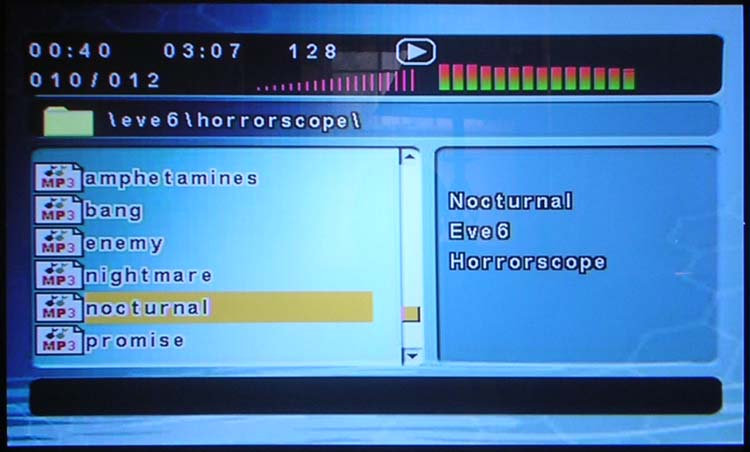
Interface for data discs (CD-R and DVD-R) and SACD's
CLOSING THOUGHTS:
EQUIPMENT LIST:
If you have any questions about this review, click here and I'll get back to you as quickly as I can.