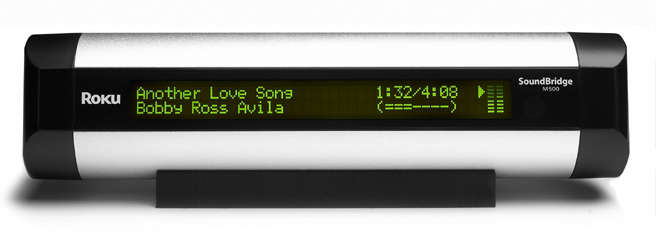
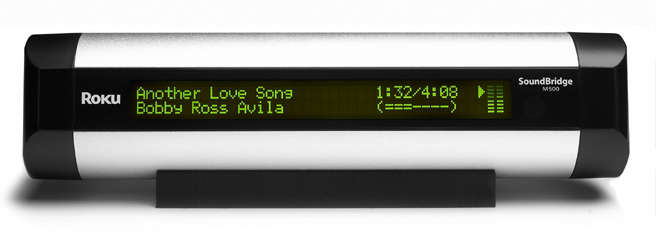
I've been tinkering around with MP3 files since 1997 or 1998, but it's always been restricted to the computer (mainly at work), a portable player (currently an iPod Nano), or most recently CD-R's in my car. Devices that offered a network connection to the stereo or home theater system have been around for a number of years – the Audiotron was the first notable one, but the last few years have seen numerous offerings from companies large (Linksys) and small (Slim Devices, Roku Labs, and others). I've considered getting one of these media players off and on for years now. Initially, I held off because our old house wasn't conducive to running network cabling from the computers in the study to the entertainment center in the living room and I didn't want to pay the extra for a wireless device. After we moved and purchased an entertainment center with a bit of extra room, I held off because I wasn't sure I'd be comfortable with the sound quality of MP3 and I was curious to see if video support would be worth holding out for. I decided to pull some network cable to the equipment rack this spring in preparation for future needs (HD-DVD or Blu-ray, game consoles, and whatever else might crop up), making it far too tempting to get something for feeding music to the home theater. Slim Devices' Squeezebox is very popular, but it's also a little more than I wanted to spend for a device that I still intend to use as a secondary music source. I also was never entirely happy with SlimServer's interface. Roku Labs has had their SoundBridge audio media player on the market for a while, as well, and in fact they've reduced the price of the M500 and M1000 versions of the SoundBridge over the last year or so. The M500 has a less sophisticated display than the M1000, but the $150 price tag and slightly better THD (-93dB for the M500 compared to the M1000's -90dB) made up for that in my case. The fact that SoundBridge players are compatible with a number of software packages, including iTunes (which was already set up for use with my iPod), also made the Roku appealing. Since we were finding ourselves listening to music more during the day (in order to watch TV less around our daughter), I decided to give a SoundBridge M500 a try.
 I'm used to new pieces of electronics arriving double-boxed in fairly large packages – even my diminuitive OPPO Digital OPDV971H arrived in the typical double-layer of cardboard. Such is not the case with the Roku Labs SoundBridge M500. Sure, the outer layer was the familiar brown cardboard (although it was a smaller-than-average cube), but inside that there was a plastic bubble that one might expect for a portable CD player or a pair of headphones. Thankfully, this plastic shell is not fused together like so many packages these days, so after dealing with about three pieces of tape I was able to readily pop the shell open and get to the pieces inside. This package also helped with taking the whole thing in to work easily for some tinkering, since I could toss the pieces back in and pop it shut without fear of it coming open. In addition to the immediately obvious remote and player included in the package, there's an array of accessories next to the remote (Compact Flash wireless network card, AC adapter, and RCA stereo to 1/8" mini-jack audio cable) and a hard rubber stand beneath the SoundBridge.
I'm used to new pieces of electronics arriving double-boxed in fairly large packages – even my diminuitive OPPO Digital OPDV971H arrived in the typical double-layer of cardboard. Such is not the case with the Roku Labs SoundBridge M500. Sure, the outer layer was the familiar brown cardboard (although it was a smaller-than-average cube), but inside that there was a plastic bubble that one might expect for a portable CD player or a pair of headphones. Thankfully, this plastic shell is not fused together like so many packages these days, so after dealing with about three pieces of tape I was able to readily pop the shell open and get to the pieces inside. This package also helped with taking the whole thing in to work easily for some tinkering, since I could toss the pieces back in and pop it shut without fear of it coming open. In addition to the immediately obvious remote and player included in the package, there's an array of accessories next to the remote (Compact Flash wireless network card, AC adapter, and RCA stereo to 1/8" mini-jack audio cable) and a hard rubber stand beneath the SoundBridge.
The silvery metal housing feels fairly solid, but when I was carrying it around the den while trying to figure out where to put it in the equipment rack I noticed a slight rattle that didn't really inspire me. The detachable plastic end caps help with cable management, but they don't do anything to dispel the sense of marginal build quality. Overall, the SoundBridge is solid enough to fit within its price range (where all-plastic slabs from companies like LinkSys are so common), but it's not going to win any hardcore audiophiles over in that regard.
The included remote is the same one provided with all of Roku Labs' electronics, and it's not a bad design. The size is manageable, although the button layout at the bottom of the remote isn't necessarily the most intuitive. The absence of a STOP button is probably the most glaring oddity. There's no backlighting either, but for a purely audio device that omission can be dismissed by the idea that you'll be able to turn a light on to see the remote. A recent firmware update added a number of discrete remote commands to the SoundBridge (including the STOP button that the included remote lacks), but as I'll discuss below you'll need a universal remote that can work with Pronto CCF files to get access to these new commands.
We have a wireless network in the house (using an older 802.11b access point), but I never really intended to use it for the SoundBridge. In anticipation of future networking needs (HD-DVD, Blu-ray, game consoles, and media devices) I ran some Cat-5E network cable through the attic to the entertainment center. There are also a couple runs going back to the bedrooms that are coiled up in the attic ready to be dropped if needed. That provided me with the wall jack pictured below.
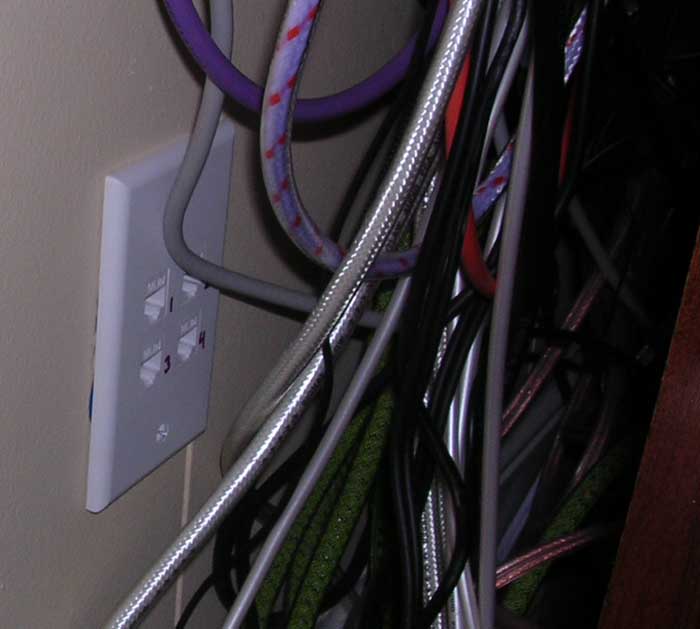
My SoundBridge ended up in the right cabinet of our entertainment center, where it joined the old VCR. That put it a long way from the Model 990 processor, so I turned to MonoPrice for some cheap cables. My main connection is via an optical cable, and I was able to get a reasonably solid-feeling 12-foot cable for about $7. I also ran stereo analog cables so that the 990's second zone can work with the SoundBridge, but the cables I got from MonoPrice for that are definitely a case of "you get what you pay for:" $2 gets you a very skimpy looking 12-foot stereo analog cable. In both cases, it's going to be best to not try to use particularly substantial audio cables with the M500. The location of the connectors deep in the right end of the unit will make it impossible to tighten locking RCA's, and putting the end cap on the right end will make it difficult to bend a bulky interconnect enough to fit through the notch on the back of the cap. Rear jacks would alleviate some of these problems, but they would not work as well with the optional wall mount bracket. The M1001 version of the SoundBridge does use rear jacks for all connections, although it trades the RCA analog outputs for a smaller 1/8" stereo mini-jack. The left side of the M500 has an RJ45 jack for a wired network connection and a Compact Flash socket for the included CF wireless network card. I didn't try the CF wireless card in my M500 since I was running a network cable from the wall jack behind my equipment rack to the SoundBridge. Lastly, I connected the SoundBridge's AC adapter and I was ready to go.
My SoundBridge was manufactured some time in 2005, judging by the free music download promo on the package that expired in December 2005 (not a particularly compelling incentive in July 2006). As a result, the firmware was fairly old, and some features that I'd been expecting (such as a date and time display when in standby mode) were missing. A brief jaunt through the SoundBridge's menu gave me the option to update the firmware, at which point the unit pulled down the latest firmware from Roku's site and installed it. That update added a number of features, including support for additional remote codes. Those codes include a stop command, discrete on and off commands, discrete codes for music selections options such as playlist and artist, discrete codes for eighteen preset stations for internet radio, and a command for switching to half volume as a sort of attenuated mute. That's a substantial assortment of functions, but to use them you'll need to be able to make use of the Philips Pronto .ccf file available from Roku's site. My MX-700 remote can import commands from .ccf files, so I was able to include those discrete commands in my remote configuration file.
You will need some sort of software installed and running on your PC to give the SoundBridge access to your audio files. It cannot simply find network shares and use the files available there. The SoundBridge can work with a number of different software packages for accessing audio files on the network. The list includes Apple's iTunes, Microsoft's Windows Media Connect, Slim Device's SlimServer, Rhapsody, Musicmatch, and (with help from Apple's Bonjour) Firefly. I haven't ever had much interest in either Musicmatch or Rhapsody, but I've been using iTunes as a music application off and on for several years. I also experimented a bit with Windows Media Connect and Firefly. I did my first week or so of testing at work, with the SoundBridge connected to a pair of spare computer speakers. The audio files were stored on an old PC named Krayt that I'd brought in from home a couple years earlier (didn't have a place for it at the house), and that PC was set up with iTunes, Windows Media Connect, SlimServer, and Firefly. iTunes and Firefly were definitely the easiest to connect to with that PC. SlimServer and WMC gave me a bit more trouble, which may have something to do with running XP on a Celeron 466 (I did mention that Krayt was an old box, didn't I?). After about a week, I moved the SoundBridge home. Initially, it pulled its files from the desktop PC in the den through iTunes. This is the machine that I use to load my iPod, so iTunes was already set up with a good sized library and a number of playlists. The plan was to eventually move the old PC home from work and use it solely as a media server, but that meant getting a DVI cable up through the desk so the two PC's could share a monitor – and that meant that it would probably be a while before the old media server box would show up. In the interim, I installed both Firefly and WMC on the PC in the den and began to do some testing. Windows Media Connect had no trouble finding and connecting with the SoundBridge, although I found myself wanting more flexibility and playlist control from my server software than WMC could readily provide. Since I already had iTunes working well, I moved on to Firefly: the idea of a very low-overhead, small-footprint server program appealed to me too much to disregard Firefly. The primary interface was very disappointing, with no real playlist support and no way to access multiple music libraries (such as the three separate hard drives in Krayt). The key to making more complete use of Firefly is the web interface, which allows for multiple music library locations, smart playlists, the ability to import iTunes playlists, and (through a page "playlist.html" that the version I tested didn't even include a link for) even custom playlists. From what I could see of that web interface, Firefly has the potential to be a very effective music server. At the moment, though, I found that the custom playlist page was still too incomplete and the smart playlists weren't useful for my needs. In theory, a server such as Firefly is the only way to be able to use FLAC lossless audio files, but the reality for me was that even with Firefly it was not possible to access FLAC files through the SoundBridge. For the time being, I'll simply use iTunes as my server and my playlist management interface. That restricts me to AAC (but not AAC lossless), MP3, and raw WAV files. On the bright side, iTunes will let me attach title, album, artist, and other information to WAV files linked to the iTunes library.
The menu structure for the SoundBridge is pretty straightforward. There are a few different sections available: a top level menu for available music libraries and the system configuration and a "Home" menu for navigating the music library that you've connected to. The top level will list each available music server (or will say "No Music Libraries Found (Why?)") and a System Configuration selection. System Configuration has options for Software Version & Updates, Select Wi-Fi SSID & Password, Show Wired Ethernet Status, and Show Wi-Fi Status. This lets you update the unit's firmware and connect to the network that you plan to use. Once you connect to a music library, there are a number of options: Playlists, Browse, Search, Play Preset, Show Song Queue, Show Now Playing, Settings, and Change Library of Configuration. The last option will disconnect you from the music library and return you to the top level menu. The Settings option will give access to controls such as music visualizer, display format (such as scrolling long names or displaying compoers) or radio playlists. Other options focus on music playback: giving access to playlists defined by the server; browsing the entire library by category (artist, album, song, genre, or composer); searching the library for a specific term; viewing the queue of songs (either a playlist, portion of the music library, or a user-defined queue of songs previously selected from the library); or showing the currently playing song. I've found that using server-defined playlists is the most convenient approach (building playlists with a keyboard and mouse is pretty simple), but it is possible to simply browse the library through the SoundBridge and add songs (or even whole albums, artists, composers, or genres) to the queue using the Add ( + ) button on the remote.
The SoundBridge also includes a web interface that can be set up. It takes a little tinkering with to get it (the manual outlines it), but once done you can use any web browser on your network to access the SoundBridge and see the current settings, currently playing song, playback controls, and radio presets. I've tinkered with it a bit, but don't plan to use it a lot. You can even telnet into the unit using port 4444.
Before I move on to the sound quality, I'll toss in one anecdote about the included CF wireless card. I thought it could be handy to use the wireless card with my Dell Axim X51 handheld, so I popped the card into the CF slot. Unfortunately, my Axim doesn't recognize the card enough to find a driver for it, and there's no documentation that I've found yet to tell me what driver to use. I may tinker around with it a bit more, but for now I've struck out on using the CF card with my Axim.
I connected the SoundBridge to my Model 990 using both an optical digital audio cable and stereo analog cables; the analog connection was for the 990's second zone (a wireless speaker that we use from time to time), while the optical cable was my principle means of listening to the SoundBridge. The 990 was set up to apply upsampling to the digital signal, with no surround processing being applied. After being immediately underwhelmed by the audio quality of an iPod's headphone output connected to my home theater system back in December, I was actually rather pleasantly surprised to find the initial results to not be immediately disappointing. While doing other things (following a toddler around the house, making dinner, or working) and listening at moderate volumes, the sound with MP3 files encoded at around 192kbps seems pretty reasonable. My casual listening did succeed in validating the SoundBridge as a "background" music source – a good way to easily have music playing while we hang out and play with our daughter or while I'm working late at night – but I still was curious about how these formats and the transport method stacked up to the original disc. With that in mind, I crafted a sort of audio shoot-out.

Like many media players, the SoundBridge supports streaming internet radio stations. The firmware released earlier in 2006 even created the capability of storing 18 station presets (similar to a standard AM/FM tuner in your receiver or your car stereo), which was done as part of the SoundBridge Radio version of the SoundBridge platform. There are a number of stations already configured on the SoundBridge, and if you can get the URL for a compatible station (MP3 or WMA) you can add it to the SoundBridge. You can also use the stations provided by iTunes by creating a shared "Radio Favorites" playlist and adding stations to that playlist. The selection of stations in iTunes is pretty large, but not editable. Local stations that you may want to add to the SoundBridge's internal list can be a bit tricky, because some of them are not very cooperative as far as making the URL obvious. Since I don't spend much time with the radio anyway, I haven't been particularly attracted to this feature of the SoundBridge and am therefore not the best person to judge the quality and convenience of the SoundBridge's internet radio capabilities. I may investigate it more closely later, in which case I'll add to my notes here.
There are a couple behavioral quirks that cropped up fairly readily. While listening to the SoundBridge at work, I'd occasionally get a crackling or popping noise from the left speaker. This was most likely due to the speakers being used (cheap Harman Kardon computer speakers that came with an office PC several years ago), as it has not cropped up while using the SoundBridge at home. There is a bug that showed up both places, however, and one that I have discovered (see this thread) was thought to have been fixed in the latest firmware: the dispaly will occasionally get confused. In the most common case, the unit will display extra characters at the right end of the display, so that the second portion of the time display will have a third number that doesn't change and the progress indicator below it will have an extra closing parenthesis. In a few other cases, the first character of the top line will get scrambled and appear as either a solid block or a series of horizontal lines. In either case, pressing MENU and EXIT (to toggle into the "Home" menu and back to displaying the current song) resolves the problem for a while.
It took me a couple years of wavering, contemplating, and second-guessing (and a price drop or two) to finally take the plunge and get a network media appliance. The audio purist in my still wants to keep my CD's around for those times when I want to kick back and enjoy the music, but there are so many times in my life these days when I don't have time to just sit and listen that having a convenient way to quickly and easily get access to my music library is very appealing. With the desire for simple access to my tunes and the presence of a network connection behind my equipment rack, it finally came time to get something. The Slim Devices SqueezeBox is very popular and the Version 3 design is certainly pretty, but I didn't want to spend that much for a device that would in my case be a background music jukebox of sorts. The SoundBridge M500 cost less than half of what the non-wireless version of the SqueezeBox, which was enough to convince me to give it a try. The interface is reasonably decent, although the extra $50 to move to the M1000 would give you a better situation due to the upgraded display. There are a number of options for server software, but for me many of them were not as convenient as I would like. Fortunately, iTunes has worked out well for my needs – and hopefully Firefly or a similar "light weight" server app will achieve the user-friendliness of iTunes and offer an alternative. I will still keep my CD's handy for "serious" music listening, but for day-to-day casual listening the SoundBridge looks likely to get a good bit of use.