



UPDATES:
I've made the first addition to the review, and to go along with it I've provided the following outline of when additions to the review were made.
Around the fall of 2005, I started wondering if it might be worthwhile to set up a media server to store all my CD's, which would in turn let me access the library through a media client like SlimDevice's Squeezebox, Roku Labs' Soundbridge, or even Apple's Airport Express. I wasn't quite sure about it, since I was worried about the audio quality compared to the original CD played from a decent transport and the hard drive space required for a lossless media library was significant. I needed a way to test the alternatives. My computer in the den had iTunes already installed (I'd used it to rip CD's to MP3 and my sister-in-law used it to load files into her iPod Mini), but no easy way to tie it into the home theater. Then, shortly before Christmas, my father-in-law called and discussed a possible gift with my wife. An hour or so later, he showed up with gift in hand. It was a white 4GB iPod Nano. Not only would it be a great way to carry music to work and on the road, but with a single cable connection I could easily test MP3's on the main system.
This is a somewhat unusual review for me, since the iPod will not generally be connected to the home theater system, but it was a very interesting gadget to spend some time with and it will spend at least some time hooked to the main system. As in my previous equipment reviews, you can find an equipment list at the end of this review – even though the iPod will only use it occassionally.
Initially, I thought I was getting a CD box set of some sort. The packaging for the iPod Nano is only a little bit taller than a standard CD jewel case and is otherwise nearly identical in size to a double-disc case. That well-designed little package held the iPod in a clear plastic sleeve, a set of ear bud headphones, two sets of headphone covers, a plastic cradle for a universal docking station, a USB interface cable, and an install disc and manual. The player itself is tiny – almost weirdly so.
Since I already had iTunes installed, I didn't bother with the CD. As soon as the USB cable was in place, Windows XP Home found the iPod and started iTunes. It walked me through the registration process and got my player linked up with iTunes very seamlessly. I'd used my sister-in-law's iPod previously, so I had already learned about the interface of the Click Wheel. The idea of sliding your finger along the circle to change volume or navigate up and down in the menus sounds a little weird at first, but it works surprisingly well.
The iPod Nano has several options available in the main menu. There's Music, which gives you access to music files by title, album, artist, genre, composer, or playlist. There's Photos, which gives you access to pictures and lets you adjust slideshow settings. There's Extras, which includes such goodies as games (solitaire is cute but a bit unwieldy with just the Click Wheel), contacts (which can be synced to an e-mail client), calendar (also allows for syncing with Outlook or other similar program), notes, stopwatch, and a screen lock. There's Settings, which offers things like About, Main Menu, shuffle and repeat options, backlight timer, audiobook reading speed, EQ, compilations and sound check options, clicker, date & time,contacts, language, legal, and a global reset. There's Shuffle Songs, which does just what it says. Lastly, there's Now Playing, which shows you whatever song is currently queued up. While there's a lot there to adjust if you need to, I found that very little there needed my attention to get into some music listening. The date and time are synchronized with your PC when you connect it and the default settings generally work fine (although I did change repeat from its default of "off" to "all" to continuously repeat the player's contents). Mainly, I just hooked the USB cable from the iPod to my PC's USB port.
If you are considering an iPod or just want to rip some of your CD's to the computer without expending too much effort, I'd suggest downloading iTunes. Apple's associated music software is free but you'll need Windows 2000, Windows XP, or Mac OS X 10.2.8 or later to install it. It's a really slick piece of software that I've used for a couple years now for ripping CD's and casual listening at work. It is also the program responsible for transferring files from the computer to an iPod. With iTunes already installed, it opened automatically when the iPod was connected and I was ready to run through some basic configuration (naming my iPod and registering it with Apple) and start loading files onto it. The default behavior is to carry over the entire library, but I have some junk I wasn't interested in copying so I started out by creating a new playlist and setting the iPod to only sync with that playlist. Since the iPod keeps track of individual playlists, it can be very useful to have multiple lists that are all sync'ed to the player so you can select specific content. I've set up a separate Christmas playlist as well as a number of others, which makes it much easier to select a batch of songs that suit the circumstances. With the ability to identify multiple playlists to link to your iPod, this approach is very simple to set up and use.
Update 1/13/2006: On January 10, 2006 (around the time that the new Intel-powered Macs were announced), Apple released a firmware update that covered nearly all iPods. This included an update from 1.0 to 1.1 for the iPod Nano as well as updates for the iPod Shuffle, the various incarnations of the iPod (including the iPod with video), and the discontinued iPod Mini. I downloaded the Windows version of the updater yesterday and installed it on my XP Home PC. Once the updater is installed, it is a simple process to run the updater, connect your iPod, let the updater scan your iPod, and then hit the "Update" button if your iPod is found to be running older firmware. The whole process took just a few minutes, and I didn't have to re-load any of my files. There is also a button in the updater to restore the iPod to the factory defaults, which includes clearing all data of the unit. I left that button alone.
Listening with headphones will tend to give you a good chance to get familiar with the iPod's display as well as its Click Wheel. It's a simple display (as you can see to the right), but it is quite effective. The "Now Playing" view is basically home base for normal use. You've got a pause/play indicator at the top left and a battery indicator at the top right, both bookending the screen's title bar. A lock symbol will appear alongside the play indicator when the "Hold" switch is engaged. Below the title bar you have the track indicator (120 of 182, for example) and any repeat or shuffle indicators. Next is the track information: title, artist, and album. The bottom has a progress indicator showing the elapsed and remaining time in the track using either a bar or a diamond marker (the button at the center of the Click Wheel toggles between these two and a blank indicator, but it will revert to the default choice after a few seconds). This is also the area where the volume setting appears while the volume level is being changed. When the unit's backlight is on, the screen is very easy to read. When it's off (it shuts off after a user-adjustable time to save battery) the display is still easily read, although you may need to get a little closer.
One big question I had about the iPod (and MP3, AIFF, or other lossy compression audio file formats) was just how well it or a similar media client device could work as a substitute for regular CD's played back through a good transport and my processor. To test the iPod, I connected it to the front analog input of my Model 990 processor. Several different surround modes presented themselves as candidates for this arrangement: Pro Logic II, bypass, stereo, and upsample. Pro Logic II was not a good choice because it isn't an apples-to-apples comparison, since I always keep my CD playback in two-channel only. Bypass would leave the iPod's DAC as the sole DAC in the chain; the 990 would simply provide analog pre-amp duties. Stereo and upsample both involve an analog-digital-analog conversion cycle and bass management. I tried all four, focusing in particular on upsample (the mode that I use with CD's played back from my Yamaha DVD-S1500) and bypass. It did not take long to find that my CD collection was safe: with my ears and my system, the iPod yielded a thinner and less enveloping playback. That's not to say that the iPod disappointed (reasonable expectations would predict this result) or that piping an iPod through a home theater system is always a bad thing (I plan to tuck a cable in to the tape input of the 990 so I can use the iPod for things such as background music during parties or holidays). It just means that a lossy compression format that makes best use of disc space is not yet something that I want to use as my main source for music listening. For cases where I'm away from the big home theater system, the iPod is a very good sounding solution.
Apple really has a knack for developing products with well-designed interfaces. The iPod caught on quickly and has reached such a level of recognition now that it is often used as a generic term for portable media players (sort of like "coke" referring to any soft drink in the southeast). Having spent a little time with one, it is clear to me why this has come to pass. The iPod Nano offers puny storage capacity compared to its larger siblings (which have reached 60GB), but with 4GB of space it can pack a very healthy serving of music and even pictures (if you don't mind looking at them on the tiny screen) into a package that offers tremendous ease of use, negligable weight, and almost unbelievably small size. It also offers very good audio quality for the source material available (typically lossy compression formats, although lossless is supported at a hefty file size penalty). For listening in the car, at work, or at the gym, it is an excellent solution. I don't consider it a replacement for the CD in a good stereo or home theater system, but a docking station could let it fit into a simple music system at work or by a favorite reading chair and be both good sounding and convenient. If you want to put your whole CD collection onto an iPod, you may want to get one of the bigger models (the iPod comes in 30GB or 60GB offerings, a far cry from the Nano's 2GB and 4GB capacities and the screen-less Shuffle's 512MB and 1GB options), but if you think having several hundred songs (up to 1,000 depending on how much compression is used and how long the files are) on hand at any given time is sufficient then the 4GB iPod Nano is a really handy product.
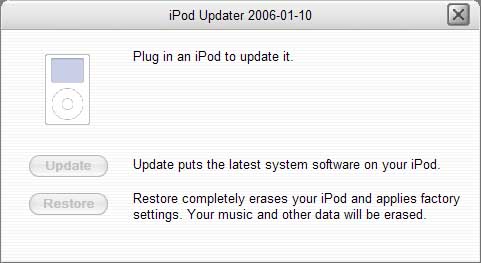
IN USE: The obvious place to start when listening to the iPod Nano is the included earbud headphones. As earbuds go, these are quite comfortable and sound pretty darn good. At the moment, I'm not planning to upgrade, and if I do upgrade at all it will be to some really nice cans. That's a hard sell, though, since the iPod with earbuds yield sound quality as good as I've ever gotten from headphones using any source – certainly as good as or better than I've ever heard from any portable music player. About the only upgrade I am considering is an FM transmitter to let it play through the car radio easily: road trips to out-of-town jobsites would be a bit less annoying with a couple gig of music to sift through. Some early experimenting with a cassette adapter has been serviceable but not overwhelming – there is clearly some loss of clarity introduced, which doesn't help matters any when you are starting out with an MP3 file, but with the iPod's volume turned up to about three-quarters of maximum the background noise is minimized.
The obvious place to start when listening to the iPod Nano is the included earbud headphones. As earbuds go, these are quite comfortable and sound pretty darn good. At the moment, I'm not planning to upgrade, and if I do upgrade at all it will be to some really nice cans. That's a hard sell, though, since the iPod with earbuds yield sound quality as good as I've ever gotten from headphones using any source – certainly as good as or better than I've ever heard from any portable music player. About the only upgrade I am considering is an FM transmitter to let it play through the car radio easily: road trips to out-of-town jobsites would be a bit less annoying with a couple gig of music to sift through. Some early experimenting with a cassette adapter has been serviceable but not overwhelming – there is clearly some loss of clarity introduced, which doesn't help matters any when you are starting out with an MP3 file, but with the iPod's volume turned up to about three-quarters of maximum the background noise is minimized.
CLOSING THOUGHTS:
EQUIPMENT LIST:
If you have any questions about this review, click here and I'll get back to you as quickly as I can.