

UPDATES:
October 11, 2004 - I've added a note about learning commands to the MX-500 in order to allow learned signals to be broadcast continuously (taken from my recent Yamaha DVD-S1500 review). I've also updated my Excel configuration file to include a couple of hardware upgrades I've made this year.
August 19, 2003 - The price on the MX-500 has been falling slowly but steadily all summer, and as of August 2003, it has fallen below $100 at Bluedo. That's a very good price on a great remote. Also, I added a copy of my Excel configuration file to the review for anyone interested.
The MX-500 is the latest in a long line of universal (and other) remotes to live on my coffee table. The first "universal" remote I used was the learning remote that came with my Yamaha RX-V690 receiver back in early 1997, which could control the receiver, TV, VCR, and CD player (although it couldn't learn from my Harman/Kardon changer's remote). It was replaced by the Catalyst-48 OEM remote included with my Outlaw Model 1050 receiver, which had a code library that could control everything in my system but lacked learning and macro capability. A Sony RM-AV2100 (predecessor to the RM-AV3000) showed up as a birthday gift in 2001. The AV2100 lived on the coffee table until I got my Outlaw Model 950 in the spring of 2002. While the AV2100 offered more features than the 1050's remote, it had several weaknesses (very poor manual, large size, limited touch screen button labels, and the cats' tendency to change the channel by walking across the remote), and the Model 950 came with a re-badged Home Theater Master SL-9000. The 950's remote offers traditional hard buttons (which my wife and I prefer), learning capability, and macros. It does have some limitations, too, however -- in particular, the transport functions share buttons with the navigation keys, which is a definite problem for DVD player operation. In order to address those limitations and attempt to make the complex system easier for family and friends to use, I replaced the 950's remote with an MX-500 in June 2003. As pictured below, a universal remote in my system needs to replace about half a dozen remotes (including a VCR remote that no longer exists) with the ability to grow in the future as new equipment is added.

The MX-500 has developed a reputation in some circles as one of the top hard-button universal remotes on the market, particularly in its price range. When I first received my Model 950 in April 2002, I planned on using the included remote, which was able to do everything I needed it to. It was not always easy for my wife to remember some of the convoluted processes, though, and I got a bit tired of cramming the DVD transport controls onto some random buttons near the bottom of the remote. A number of people have remarked in various online forums about how satisfied they were with the MX-500, and it offered a good balance of features, simplicity, and low cost. A computer interface would be nice (and can be done using IR Clone, for an additional $80 or so), but otherwise it appeared to be exactly what I needed. Hard-core macro users might desire more macro capabilities (in which case the MX-500's big brothers, the MX-700 and the RF MX-800, may appeal, as they include a serial PC interface standard as well as macro support on nearly every button), but the twenty custom-labeled buttons for each device are worth more to me than a PC interface or more macro buttons. I've included an equipment list at the end of this review to document the gear being used with this remote.
I ordered my MX-500 from BlueDo for $111 plus shipping. It is available for a couple dollars less elsewhere online (and a lot more many places), but BlueDo is regularly mentioned as a good place to get remotes and they processed and shipped my order very rapidly; they have also dropped the price a couple of dollars since I ordered mine. I'd recommend them to others. Another reputable-looking online retailer is Surf Remote Control. Both companies seem to maintain a presence in the forums at Remote Central. (And at the time of this writing, Surf has a close-out deal on the venerable Panasonic RP-91 DVD player, which is mighty tempting...)

With the exception of the Sony RM-AV2100, all of my universal remotes have been roughly the same size. The MX-500 has much the same footprint as its predecessor in my system, the re-badged SL-9000 that came with my Model 950 pre/pro, although the MX-500 is thicker and more streamlined. When side by side, the MX-500 appears at first glance to be noticeably larger than the SL-9000 even though it is same width or narrower below LCD. All in all, I would classify it as a very manageable size. Somewhat heavier than other remotes I've used (except the AV2100), it has a more comfortable weight distribution than the SL-9000 -- the weight is much better centered than the SL-9000, which tended to feel "backwards" because the center of gravity was at the top rather than center or bottom. The weight and the comfortable ergonomic design give the MX-500 a solid feel without coming across as heavy or bulky.


A different angle, showing better the differences in thickness.
Before I received the MX-500, I took some time to plan out how I wanted to set it up and use it. To that end, I downloaded both the user's manual and an Excel template. This allowed me to plan out how I wanted to assign commands from the different device remotes -- pre/pro (including a separate entry for the built-in tuner), CD changer, DVD player, cable box, VCR, and TV, with a couple of spaces set aside for future additions to the system (DVD recorder, primarily). That planning was a definite help when it came time to pick up my MX-500 and try to get it to do what I wanted to. The template I used came from here at Remote Central and their very handy file library. Some screen shots of my template are shown below.
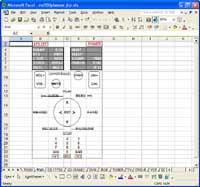


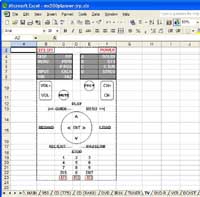
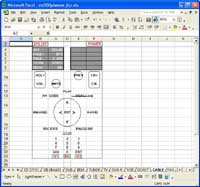
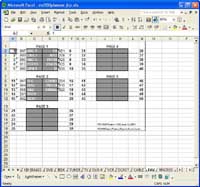

The LCD is easy to read. The use of the LCD for programming is very well handled, and the manual is not required for most tasks once you are familiar with the setup menus. For that familiarization period, the manual is well-written and clear. The only comment that occurred to me was to question the decision to delay the directions for editing button labels until so late in the manual, well after covering tasks like learning commands; I edited the button labels for each device *before* learning the associated commands.
Entering pre-programmed codes for devices was much easier a process than on most universal remotes, thanks to the LCD. The MX-500 (like most code-equipped universal remotes) will hunt for the code for you if necessary, but I did not test this feature out -- it is much easier to simply learn the commands from the original remote if the remote is available. Editing button labels should be a familiar process to anyone who has saved phone numbers into a cell phone. For the first few times, it is necessary to keep the manual handy to know which buttons are associated with each letter, but after editing the buttons on a screen or two I no longer needed the manual.
When I originally learned all of my remotes' commands into the MX-500, there were a few buttons whose behavior changed, most notably the volume control – buttons that would work continuously when pressed down on the original remote sent only a single brief signal when depressed on the MX-500, requiring the button to be pressed repeatedly to achieve the same effect as holding it down. This initially only affected volume control for the Model 950, and rather than find a solution I simply adapted my behavior to the quirk. When I got the Yamaha DVD-S1500 DVD player more than a year after getting the MX-500, however, I needed to find a way to fast forward and rewind with the MX-500 – the S1500's fast forward and rewind controls were tied in with the track forward/back buttons and required those buttons to be held down for a few seconds. This led me to a discovery: when learning a function to a button, hold down the button being taught until the MX-500 is done. This will allow the MX-500 to send a continuous signal when the button is held down, which is very handy for large scale volume adjustments and is essential for making the S1500 fast forward and rewind. On some previous learning remotes I've found that this technique would make fine control (like slight volume control changes) nearly impossible, but the MX-500 is much better behaved and has not exhibited any control problems on buttons learned in this manner.
Macro programming (which took me a bit of head-scratching on both the AV2100 and the SL-9000) was straightforward, and macro operation has been very fast. The "Favorites" menus may lead to an interesting form of channel surfing. I found it odd that the page button cycles through the pages in reverse order -- from page 1 to page 5, then page 4 and so on. The "FAV" button cycles through the page in forward order (page 1 to page 2), fortunately. Aside from that quirk, it is a very useful feature that was a definite hit with Becca. The main button conveniently returns from the favorites to the previously active screen (in my case, the first page of the CABLE device), which was a nice touch.
The MX-500 is not exactly small, but that's true for most universal remotes - particularly hard button remotes. Unlike some universal remotes (like the unusually wide Sony AV2100 and AV3000), most people should be able to hold and operate it with one hand. The arrow pad's directional control is very convenient. The center "select" button takes a little getting used to, but I have not yet selected a direction button by accident. After about a week or so of use, using the "select" button at the center of the directional pad becomes much more natural. This adjustment phase is very similar to my experience with the five way navigation/selection joystick on my old Panasonic DVD-A310 DVD player (used on many of their players up through the RP91; see comparison pictured below). The center "button" for both devices took a little getting used to, but became fairly natural after a couple of weeks at the most; the navigation commands are actually easier on the MX-500's directional pad, especially for people used to independent buttons for navigation.

The MX-500 offers a great value in a universal remote. It lacks some of the flexibility and features of the more expensive universal remotes like the Philips Pronto and the MX-700 or MX-1000, but it provides enough capability to satisfy the requirements of most home theater systems. The remote is easy to configure and use, and the manual is clear (unlike the AV2100's painfully cryptic documentation). I would strongly recommend planning out button assignments for the LCD before beginning to program the remote; it will make the process much smoother. The library of codes is quite thorough, but if the original remote is available I would recommend simply learning all of the commands directly from the original remote to the MX-500. Some people need features such as computer connectivity or many and flexible macros, in which case the MX-500 may not be enough remote for the job. Other people will not need all of the features of the MX-500, in which case less expensive remotes will be sufficient. For many (perhaps most) home theaters, the MX-500 will be ideal.