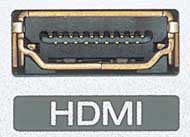

Home theater technology often changes rapidly. That has never been more true than recent years, when the combination of DVD and HDTV has spurred rapid growth and technological improvements. With that change often comes confusion. Enter HDMI – High Definition Multimedia Interface – the new poster child for confusion. This FAQ is intended to help answer the questions that are constantly raised by HDMI's changing role in consumer electronics and home theater. More information may be found in my Basics of Home Theater guide (particularly the sections covering Terms and Technology, DVD and HD disc players, Receivers and Surround Sound Processors, and Cables). Note that details were added on June 23, 2006 to address the arrival of Version 1.3 of the standard, with some additional observations on Version 1.3 added on August 30, 2007. I've also updated it with some information from a January 2009 press release that announced plans to roll out Version 1.4 in the near future.
While writing the original entry for v1.4, I found myself compelled to comment on HDMI Licensing's approach to supporting their standard. For probably five years now, I've complained about the way that HDMI licensing ignores partial implementations. Even today, HDMI receivers can be found that offer HDMI video pass-through without support for HDMI audio input, but the only way to tell that is to carefully dissect the receiver's specifications or user manual (something that many consumers don't realize they need to do). And yet rather than address that with separate licensing programs (something like "HDMI Video" and "HDMI" would be a simple and effective solution), HDMI Licensing chooses to continuously alter the specification. Even with the promise of backward compatibility, this sort of ongoing revision creates consumer confusion and pushes people into an accelerated upgrade cycle. The decision to release HDMI v1.0 was the first mistake, as v1.0 omitted one feature that could have justified the standard's existence: multichannel PCM. That capability would allow users to eliminate the six analog audio cables required by DVD-Audio, SACD, and any other multichannel sources that are decoded externally to the surround receiver – a much bigger deal than the single coaxial or optical cable that HDMI v1.0 was able to eliminate. If HDMI v1.1 had been the original version of HDMI and HDMI v1.2 (which offered minimal improvements) had been postponed and included with the changes added in HDMI v1.3, then consumers would have been able to have just two versions of HDMI over the course of seven years. That's a lot better than the four versions that we've had in the last six years, or the five versions in less than seven years that we'll have if HDMI v1.4 appears before the end of 2009. It is easy to see how a consumer could come to the conclusion that HDMI Licensing is more interested in generating licensing fees and promoting an environment of planned obsolescence throughout the consumer electronics industry. That's great for them and for the big manufacturers, but it can be very hard on smaller manufacturers (whose product life cycles are typically much longer than the nine to twelve months of the big companies) and it suggests a profound lack of concern for the consumer himself. Thanks, HDMI Licensing...
1. The short answer... Put simply, HDMI is a new connection type that carries both digital audio and digital video (at resolutions up to 1080p) in a single cable. It can be found on HDTV's, some high-definition cable and satellite boxes, upscaling DVD players, the new HD disc formats HD-DVD and Blu-ray, and it is slowly making its way to surround sound receivers and processors. If you are buying a new HDTV, you should make sure the set includes an HDMI input. If your existing HDTV has a DVI input, you can use an adapter or a cable with HDMI on one end and DVI on the other to feed HDMI video data to the TV (you'll need to make sure your set'd DVI input has HDCP copy protection protocols included, though).
2. Where HDMI came from HDTV has been on the market for quite a few years now, but initially the only video connection options were analog – not the best solution for a technology that was inherently digital, especially as the dominant forms of HDTV came to be DLP and LCD with the old analog cathode ray tube (CRT) fading into the background. The first solution was to reach over to the computer world and borrow a solution that had already been developed to work with LCD monitors: DVI (digital video interface). When this was done, the consumer electronics industry tossed in something called HDCP (high definition copy protection) to allow them some control over the way this raw digital video data was used. Aside from DVI using a fairly bulky connector, this worked fine. Probably the biggest reason to develop HDMI was to provide a digital video connection for HDTV. DVI already supported digital video at resolutions up to 1080p, and with HDCP mixed in it was a very good solution for HDTV. As a result, HDMI simply borrowed DVI's structure. For video data, the two are pin-compatible. You can use adapters to switch between the two, and many companies offer cables terminated for HDMI at one end and DVI at the other. Like DVI, HDMI supports resolutions up to 1080p, although until the arrival of HD-DVD and Blu-ray in 2006 there were no sources that offered resolutions that high. For as long as we've had both audio and video signals, we've had them in separate cables. The computer industry evolved separately and they had IEEE-1394 (also called FireWire or iLink) which allowed digital video and audio to pass through the same cable, but IEEE-1394 never really found a home in the consumer electronics world – in spite of several attempts (many camcorders still use IEEE-1394, as does the niche format D-VHS). HDMI offered the first home-grown consumer electronics audio/video connection. The original format supported the same signals we were already moving across SPDIF connections (the coaxial and optical cables used by DVD players). Later versions of HDMI expanded on that, allowing multichannel uncompressed PCM digital audio as well as several new digital bitstreams (SACD's DSD, Dolby Digital Plus, Dolby TrueHD, DTS-HD High Resolution, and DTS-HD Master Audio). I'll go into details on how these audio formats are supported in the next section.
1. Version 1.0 HDMI v1.0 was the original format, released in December 2002. It took DVI's video signal format and added in the ability to carry a Dolby Digital or DTS bitstream or only two channels of PCM audio (48kHz, 24-bit). The two-channel PCM restriction worked fine for connections between cable/satellite receivers or DVD players and a stand-alone HDTV (which only supported two channels of audio) but it wouldn't be able to support the new audio formats that were slated to accompany HD optical discs (HD-DVD and Blu-ray). Adoption of HDMI v1.0 was sluggish, as DVI-HDCP had a headstart in the market. It didn't help that HDMI shares DVI's cable length restriction – anything more than about 15 meters violates the specification and is likely to require either a booster or a conversion to fiber optic. It was with Version 1.1 (released in May 2004) that HDMI was finally able to make a compelling argument for superceding DVI-HDCP. HDMI could now carry multichannel PCM audio (eight channels at 192kHz, 24-bit) in addition to Dolby Digital and DTS compressed bitstreams. Version 1.1 also added support for passing the bitstream data from DVD-Audio discs, which previously had to be decoded inside the player and output as six channels of analog or passed as a bitstream through IEEE-1394 (also called FireWire or iLink, a connection type that never saw widespread adoption). HDMI v1.2 was adopted in August 2005 (v1.2a was adopted in December 2005 and added some testing and certification language). The only notable difference between it and v1.1 is support for a DSD (one bit audio) digital bitstream. This means that a player can now send the raw digital signal from an SACD over HDMI to a receiver or processor, eliminating the need for decoding of the DSD signal at the player. When I initially wrote this HDMI FAQ in early June 2006, I didn't expect to see HDMI release the v1.3 spec before September 2006. Lo and behold, they announced the completion of the spec in mid-June and had officially adopted it by June 22, 2006. We knew that we were getting bitstream support for Dolby Digital Plus, Dolby TrueHD, and DTS-HD, but there's a lot more to the v1.3 spec than that sought-after change. This addition allows HD-DVD and Blu-ray players to mimic the DVD player's ability to serve solely as a transport (no audio decoding capabilities required), and would once again put all signal decoding and processing in the receiver or surround processor. Doing this will reportedly have some detrimental effects on interactive content for both formats: when the HD-DVD or Blu-ray player handles the decoding (as is the case with v1.1 and v1.2) it will be possible for the player to retrieve streaming Internet content (such as new commentary tracks) and integrate it with the decoded multichannel PCM that is sent to the reciever. That will not be possible when the raw bitstream is output to the receiver.
HDMI's video format is borrowed straight from DVI, which was developed originally by the computer industry for use with LCD monitors and then brought over to the consumer electronics world for use with HDTV's. When DVI was adopted by HDTV manufacturers, it was paired up with a new security protocol called HDCP (high definition copy protection) – a system for verifying that the source and display were both secure before allowing video data to pass, so that the raw digital video data being passed between devices wasn't stripped off and used to make high quality bootlegs of movies. Not all DVI displays and source components use HDCP, but HDMI made it an integral part of the standard. HDMI also expanded the allowable video data formats from 8-bit RGB only (the format used by DVI) to 8-bit RGB as well as 8-, 10-, or 12-bit YCrCb (YCrCb being the format in which video is stored on DVD's). Because of the ties between the two formats, however, it is still possible to connect HDMI and DVI sources with nothing more than an adapter or a cable terminated for HDMI at one end and DVI at the other. One more twist? Well, HD-DVD and Blu-ray discs both have a bit of data encoded into them called the Image Constraint Token (the ICT, for short). Any disc which has the ICT set to "on" is restricted to outputting full-resolution video over the HDMI output only – component video outputs (which can carry analog video data at resolutions up to 1080i) are restricted to a maximum 540p in that case, effectively reducing the output video resolution to 25% of the original resolution. As of mid-2006, no studios are setting the ICT on their HD-DVD and Blu-ray discs and there are no indications that any studios plan to change that policy.
In most cases, using HDMI to carry the audio data is purely a convenience. Cable and satellite receivers' digital audio signals are either PCM stereo or Dolby Digital, both of which can be carried just as well by a coaxial or optical digital audio cable (which is also readily compatible with any surround processor manufactured since the late 1990's). Likewise, DVD-Video discs will output PCM stereo, Dolby Digital, or DTS, any of which can be carried by a coaxial or optical digital audio cable. The cases where HDMI starts being handy for audio are DVD-Audio (if you have version 1.1 of HDMI at both the source player and the receiver and the player supports DVD-Audio), SACD (if you have version 1.1 or 1.2 of HDMI at both ends and the player supports SACD), and the new HD disc formats (if you have version 1.1 or higher of HDMI at both ends). In all three cases, HDMI represents a digital signal path that takes the place of six or eight analog audio cables, but HDMI v1.1 inputs were slow to appear on receivers and surround sound processors. The arrival of HDMI v1.3 (which was published in June 2006) helped speed that adoption, as many manufacturers held off on adding HDMI across the line for fear of releasing a product that was out of date as soon as it reached store shelves.
That's the short answer – HDMI in a nutshell. If you want to find out more detail, though, keep reading. The rest of this FAQ digs a good bit deeper into HDMI and the issues it raises for home theater systems.
Then came a group calling themselves HDMI got together and decided to create a new format specifically for the consumer electronics industry, rather than borrowing one from the computer market. The group's founding members included Hitachi, Panasonic, Philips, Silicon Image, Sony, Thompson, and Toshiba. Not only could they tailor this new connection format to their needs, they could also charge a licensing fee for each device that used their new connection type. The result was HDMI, first released as a standard in December 2002. Not only did HDMI support digital video, it would also carry digital audio over the same data cable. Since its original release at the end of 2002, HDMI has gone through three revisions (versions 1.1, 1.2, and 1.3) plus a few minor revisions (1.2a, 1.3a, and 1.3b), and is expected to see a fourth by the end of 2009.
HDCP is standard on all HDMI devices, whereas not all DVI devices include it. HDCP is basically a protocol for allowing two devices to "shake hands" and agree that they are both allowed to exchange video data without fear of the data being copied for illegal purposes (bootleg movies, for example). If a source component has DVI without HDCP, it can still feed video to an HDCP-compliant device (such as an HDTV with DVI-HDCP or HDMI). If a display device has DVI without HDCP, it can only receive data from source components that also lack HDCP. An HDMI or DVI-HDCP source will refuse to output data to the display.
There is one issue that sometimes comes up regarding mixing DVI and HDMI. DVI uses an 8 bit RGB signal. HDMI can be RGB or YCrCb, and DVD's use YCrCb to store the video data. When converting YCrCb data to RGB, some HDMI transmitters (at least the early Silicon Image transmitter) will produce rounding errors that cause some blacker than black data to be lost. This can happen when using an HDMI source with a DVI display. I haven't heard if the current generation of HDMI transmitters still exhibit this problem.
B. What's with all the versions?
Surprisingly, the addition of bitstream support for HD audio formats wasn't the central change. The main change to HDMI with v1.3 is the video bandwidth, which increases from 165MHz to 340MHz (10.2Gbps). This change allows HDMI to carry video signals with 30-bit, 36-bit, or 48-bit color depths (previous versions were limited to 24-bit color depth). It's interesting to note how this appears to have been accomplished. HDMI's video side was originally based on DVI, but it only used DVI's single-link video connection – it disregarded the dual-link arrangement that allowed DVI to handle extremely high resolution computer monitors (up to 2048 x 1536 compared to single-link's maximum resolution of 1920 x 1080). Using the single-link connection provided them with 165MHz of bandwidth, or a maximum resolution of 1080p (the maximum resolution used by HDTV's). In v1.3, they've added support for dual-link, which is how the bandwidth was able to increase to 340MHz. Accompanying this change is the addition of “xvYCC” color space, which supports 1.8 times as many colors as existing HDTV signals. Another unexpected addition was an automatic audio/video sync capability that compensates for the video signal delays introduced by modern video processing. Lastly, the expected changes to the connector (to address complaints about how easy it is for HDMI connectors to be pulled out or to fall out due to the weight of the cable) did not appear in v1.3. Instead, an optional mini-connector was added for use with HD camcorders and still cameras.
The arrival of HDMI v1.3 will hopefully allow the format to solidify long enough for manufacturers to integrate it into components with long life cycles (such as surround sound processors) and remove some of the uncertainty from the new HD optical disc formats' players. It appears that the early arrival of the new version is due to Sony's desire to include it in the Playstation3, which will be arriving in November 2006. The PS3 will probably be the first or one of the first products to include HDMI v1.3; it'll likely be 2007 before many other products start including it.
Update - August 30, 2007: The HDMI v1.3 spec has been official for roughly a year now. It took nearly six months for the first HDMI v1.3 sources to appear (the Playstation3), close to a full year to see the first HDMI v1.3 receivers, and we're just now starting to see announcements for HDMI v1.3 displays. During that year, we've learned a few things that are worth looking at. Let's look at a few of these new features:
|
Clearly, the arrival of HDMI v1.3 has not been the key to industry-wide realization of the interface's full potential. Mostly, it's just sustained the existing level of consumer confusion and made life a little bit harder for equipment manufacturers who are trying to develop new hardware with HDMI capability. It doesn't help that we've seen two small revisions (HDMI v1.3a and HDMI v1.3b). HDMI v1.3a included a number of adjustments to the spec (including several related to CEC) when released in November 2006. HDMI v1.3b is a testing specification that was released in March 2007.
5. Version 1.4(Added May 7, 2009) It's been a couple of years since we had to worry about significant new changes to the HDMI spec. HDMI v1.3 hardware has become much more common, thanks in part to Blu-ray (and the end of the format war between it and HD-DVD). We still have regular issues with HDCP handshaking, but at least CEC has stabilized from the early implementations (so you are no longer likely to encounter inexplicable control problems when mixing different manufacturers' unique implementations of CEC). That means it's time for a new HDMI version to emerge – we don't need one, but I'm not sure the HDMI cares and I am beginning to think that they are somehow uncomfortable with allowing the standard to ever be properly mature (even though they should be focused specifically on that as a primary objective). So what will HDMI v1.4 add?
|
So what does all of this gain us? The incorporation of a network cable is clearly in response to BD-Live (also called Profile 2.0) and network media servers, but there will still need to be some sort of connection back to a home network to provide a link to the Internet and remote files. How that would work has not been spelled out, but it seems likely that the only way to reduce the small (but growing) number of network cables will be to replace all of your components with HDMI v1.4 gear – and you will still need a wired or wireless link to the local network, which will need to connect to at least one HDMI v1.4 device. The audio return channel will eliminate a single coaxial or optical digital audio cable for people who use their HDTV's over-the-air HD tuner in a surround sound setup, but it will require you to purchase both an HDMI v1.4 receiver and display. That's potentially thousands of dollars invested to remove a very small $15 cable. The increased bandwidth is intended to support two video standards that remain undefined. Several groups are developing 3D video standards, but none have been published yet. And 4k video is still years away from being ready for consumer adoption, with no existing video format available to deliver that resolution to the home. The new connector does not appear to address the biggest issue with the existing connector: the lack of locking. A smaller connector, if it were adopted in place of the existing one, would potentially exascerbate the existing problem of cables pulling connectors loose (fewer pins means less surface area for the connector to have available, which means less weight required to pull it loose). Out of all of these, the only one that seems likely to have a practical benefit to the marketplace is the automotive connector spec.
At present, HDMI v1.4 is not a published specification. It is simply an outline of what the next generation of HDMI is expected to offer. HDMI's January 2009 press release hinted at a mid-2009 launch for this spec, which would suggest that we would not be able to expect to see any HDMI v1.4 hardware prior to mid-2010.
1. HD-DVD/Blu-ray Both HD-DVD and Blu-ray focus heavily on HDMI as an output for both video and audio. The maximum resolution supported by both formats is 1080p (although Toshiba's initial HD-DVD players can't output higher than 1080i), and digital output of that data is highly desirable since most displays that will be used with them will be digital displays of some sort. The advanced copy protection being used by the two formats focuses heavily on using digital outputs, and even includes an option called the "ICT" (image constraint token) which will restrict analog video output to 540p (one fourth the total resolution of the original data) whenever the ICT is set to "on" for a specific disc. Currently, no studios are setting the ICT "on" for their releases on HD-DVD or Blu-ray, but the option still exists for them to begin doing so at any time. Due to fears about the ICT and component video's inability to pass a full 1080p signal (component output will be set to 1080i or 720p by the user, depending on which is a better match to the user's display), HDMI is generally considered the video output of choice for HD-DVD and Blu-ray. Back around 2003 or 2004, a few DVD players started emerging that include video scaling to go a step beyond what progressive scan players had already been doing for a couple years: rather than simply converting DVD's 480i video (480 lines of video, interlaced) to 480p (480 lines, progressive scan), these new players would convert that 480i to HD resolutions of 720p or 1080i. In most cases, these players have used DVI or HDMI outputs so that HDCP protection could be included in the video output. At this point, there are a number of players on the market that offer 720p, 1080i, or even in a couple cases 1080p output, and in almost every case these higher resolutions are restricted to HDMI (or in a few cases DVI) output. Most people using these players are still using the coaxial or optical digital output for the audio. Since HDMI was intended for any HDTV-resolution signals, it has also made its way to HD cable and satellite receivers. These two sources behave similarly to DVD players in many ways: they offer higher resolution source material (either 720p or 1080i rather than DVD's 480i), but the audio is generally either Dolby Digital 2.0 or Dolby Digital 5.1. Because there is no need for these units to deal with multichannel PCM, DVD-Audio's MLP, SACD's DSD, or (at least for the immediate future) the new Dolby Digital Plus, Dolby TrueHD, or DTS-HD formats, manufacturers have seen little need to proceed beyond HDMI v1.0 for these products. Due to the slow rate of adoption of HDMI audio on receivers, most of these devices are set up with a coaxial or optical digital audio cable (or even stereo analog cables) handling the audio. As HD-DVD and Blu-ray help accelerate the pace of HDMI adoption at the receiver level, you can expect to see more and more people using the HDMI output from these devices for audio as well as video.
1. HDMI video switching A number of receivers and surround processors include a couple HDMI inputs and an HDMI output, but as you dig deeper into the specs you find that the HDMI is actually just for video switching (similar to a standalone Gefen switcher built into the unit). These units cannot accept any audio (Dolby Digital or DTS bitstreams, or simple PCM audio) from the HDMI connections. In these cases, the HDMI switching is a convenient way to connect more than one DVI/HDMI source (cable or satellite receiver, upscaling DVD player, or HD-DVD/Blu-ray player) to a single HDMI or DVI input on a TV, but you'll still need to provide separate audio connections (coaxial or optical digital audio for the cable/satellite or DVD and multichannel analog audio from the HD-DVD or Blu-ray). We've finally started seeing receivers offer HDMI v1.1 inputs, which means that the receivers will actually accept audio at the same time that they switch video. Some will even transcode analog video sources (composite, s-video, or component video) to the HDMI video output. HDMI v1.2 hasn't really started showing up in receivers yet, likely due in part to limited v1.2 sources (cable and satellite receivers don't really need to be more than HDMI v1.0 to pass PCM stereo and DD/DTS bitstreams) and in part to the expected arrival of v1.3 in the near future (manufacturers aren't going to want to invest resources in developing v1.2 parts just to see them become obsolete before they can find their way into products). HDMI released the v1.3 specifications in mid-June 2006. Expect to first see v1.3 connections on Sony's Playstation3 in November 2006. In addition to the expected addition of support for bitstream output of Dolby Digital Plus, Dolby TrueHD, and DTS-HD, v1.3 also includes a significant upgrade in available video bandwidth. It'll likely be early 2007 before receivers start offering v1.3 in any appreciable numbers, and mid-2007 or later before any surround sound processors could be available.
1. HDMI/DVI video compatibility As discussed earlier in this FAQ, HDMI and DVI components can pass video data with no more help than an adapter or cable to convert from one connector to the other. In the case of some HDMI sources feeding data to a DVI display, you may run the risk of losing some blacker-than-black data due to the way the source's HDMI transmitter converts PCrBr video to RGB. Many HDMI-equipped displays will accept audio over the HDMI connection. That support is likely to be limited to PCM stereo audio; the TV is not likely to have a Dolby Digital or DTS decoder to allow it to properly process a Dolby Digital 5.1 or DTS bitstream. If you are connecting an HDMI source straight to your TV and plan to use that connection for audio, you'll need to make sure you set the source up to provide PCM stereo. The source would then handle decoding any Dolby Digital bitstream to PCM. (DTS may not be supported by either the source or the display, which is why DVD's are mastered to default to a Dolby Digital audio track.) HDCP was developed back when DVI was brought over to the consumer electronics industry for use with HDTV. It stands for "High Definition Copy Protection" and is essentially a form of data security handshake between the source component and the display to ensure that the data cannot be stripped off and used to make bit-perfect copies. HDCP was optional on DVI devices (many source players lack HDCP even still), although if the source component included it then the display had to also in order to allow any video data to pass. With HDMI, HDCP is an integral part of the standard and must be included on any HDMI device (display or source component).
1. Cower in the corner After all, it's always safer in the corner... The corner may be safer than the equipment rack looks these days, but sometimes you just have to leave the room entirely... It may be difficult, but many people (especially those who have already spent big bucks on an HDTV that lacks DVI or HDMI inputs or a high-end receiver or surround processor) are going to be simply using what they've already got and waiting for HDMI to quit being such a moving target. The only sources that really will start to steer you toward HDMI are HD-DVD and Blu-ray players, and even those offer analog outputs for the new audio formats as well as the temporary safety of unrestricted component video output (at least as long as the studios resist the urge to turn the ICT on as they roll out new content for both formats). There are also some quite nice upscaling DVD players using DVI or HDMI video (the OPPO Digital 971H has been a major player in that regard, but there are plenty of others from folks like Panasonic, Denon, Samsung, LG, and Pioneer just to name a few) – those seem to readily justify making sure a new HDTV has an HDMI input (which has finally become nearly unavoidable, thankfully), but I don't know that they're enough by themselves to justify replacing HDTV's or receivers just to get HDMI. Once you've tried the corner and fled the room for a bit, you may find it easier to catch your breath and just use what you've already got for a while. Don't worry, you'll have lots of company in this scenario. You can skip all of the choices above because it is possible to fully embrace HDMI today – for a price. New HDTV's consistently offer HDMI inputs (although LCD computer monitors and less expensive front projectors developed for the business market are more likely to offer DVI instead). Source components have begun offering some good HDMI options: upscaling DVD players are fairly common, cable and satellite receivers with HDMI are becoming more accessible, and we're finally seeing the arrival of HD disc hardware (HD-DVD now, Blu-ray in the immediate future). Receivers and processors are something of a bottleneck. A lot of receivers and processors with HDMI connections offer only video switching. Units that offer audio as well as video input are harder to find, more expensive (expect to spend in the neighborhood of $1,000 for an entry-level HDMI-equipped receiver or $2,000 to $4,000 for a higher-end model, and the only surround processors that currently offer full HDMI support cost $4,000 to $6,000), and still only offer version 1.1. With version 1.3 still brand now, it will take a while for receiver and surround processor manufacturers to start rolling out new product until chipset manufacturers come out with parts that support it and they have time to integrate those parts into their equipment. Receivers will get it first because they are typically manufactured by larger corporations (more R&D resources, shorter product life cycles); processors are generally manufactured by smaller companies, so they stay in production longer and take longer for new models to come to market. We may see HDMI v1.3 receivers as soon as late 2006 or early 2007, while HDMI v1.3 processors aren't likely to appear before mid- or late 2007.
For existing audio formats (Dolby Digital, DTS, and PCM stereo), HD-DVD and Blu-ray players can use either SPDIF (coaxial and optical digital output) or HDMI. Both disc formats also offer three new audio formats: Dolby Digital Plus, DTS-HD, and Dolby TrueHD. DD+ and DTS-HD are basically a logical evolution of the older Dolby Digital and DTS formats offered by DVD. Both provide 7.1 discrete channels (with the capability to support up to 13.1 channels, although it's doubtful that will be used) plus the ability to provide downmixed DD or DTS bitstreams for use with existing receivers and surround processors. Dolby TrueHD can trace its roots primarily back to DVD-Audio and the MLP (Meridian Lossless Packet) lossless compression used there. TrueHD takes MLP and gives it a boost, increasing the bitrate and upgrading to 7.1. All three formats provide the opportunity for improved audio quality over DVD's two audio formats. These new formats cannot be supported by SPDIF, however, which means they can only be output over HDMI or via eight-channel analog connections. That's why HDMI v1.1 and v1.2 support eight channels of PCM digital audio – the player can decode the new formats from their original bitstreams to raw digital PCM data. In most cases, early adopters of the two formats will not be using HDMI to deliver audio to their receivers or surround processors. Instead, the players will take that PCM digital audio and convert it to eight-channel analog audio, at which point eight analog audio interconnects will deliver the signal to a receiver or processor's multichannel analog input. This multichannel analog input is quite common today (often offering only 5.1 channels, although most newer units allow for 7.1) due to the disappointing format war (or perhaps "format skirmish" since neither side appears to have actually achieved any sort of victory) between DVD-Audio and SACD. Version 1.3 of HDMI allows the digital bitstreams to be passed from player to receiver or processor without any processing at the player, much like coaxial and optical digital audio connections behave today for DVD players, but HDMI 1.3 only arrived in June 2006 (while the ink was still drying on the specs for HDMI Version 1.2) and it's hard to say when hardware will arrive that supports it.
D. How does it work with receivers and SSP's?
In some cases, receiver and surround processor manufacturers who considered including HDMI video switching elected to use DVI video switching instead. This was the case with Outlaw Audio's Model 1070 receiver and Model 970 and Model 990 processors, all released in 2005. DVI video switching is fully compatible with HDMI video sources or displays.
Surround processors have been slower to incorporate HDMI v1.1 with full audio support. Part of this is the inevitable result of how the industry operates – surround processor manufacturers are typically smaller than the huge corporations making receivers (Sony, Toshiba, Panasonic/Matsushita, or Pioneer all come to mind), meaning that product development cycles are slower and R&D budgets are tighter. Most receiver manufacturers will roll out new products every year, while surround processors routinely see two to four year production life cycles. As of mid-2006, only a handful of surround processors offer HDMI v1.1 support, and those handful are expensive. Anthem's AVM40 is due in the near future and will retail for $3,700 – it's big brother the AVM50 is out now for $4,700, and the Anthem Statement D2 is available $6,700. Arcam's FMJ AV9 also offers HDMI v1.1 support, and it retails for $5,500.
E. How does it work with my HDTV?
F. What should I do about HDMI?